Update Reports
General Topics
Azure Services Categories
-
AI and machine learning
- Anomaly Detector
- Azure AI Content Safety
- Azure AI Custom Vision
- Azure AI Foundry
- Azure AI Metrics Advisor
- Azure AI Personalizer
- Azure AI Search
- Azure AI Translator
- Azure AI Video Indexer
- Azure Applied AI Services
- Azure Bot Services
- Azure Cognitive Services
- Azure Databricks
- Azure Form Recognizer
- Azure Immersive Reader
- Azure Machine Learning
- Azure Open Datasets
- Azure OpenAI Service
- Cognitive Service for Language
- Computer Vision
- Content Moderator
- Data Science Virtual Machines
- Health Bot
- Language Understanding (LUIS)
- Microsoft Genomics
- QnA Maker
- Speaker Recognition
- Speech to text
- Speech translation
- Text to speech
- Analytics
- Compute
- Containers
- Databases
- Developer tools
- DevOps
- GitHub
- Hybrid and multicloud
-
Identity and Security
- Azure Active Directory
- Azure Active Directory Domain Services
- Azure Active Directory External Identities
- Azure Bastion
- Azure Confidential Ledger
- Azure Dedicated HSM
- Azure Information Protection
- Key Vault
- Microsoft Azure Attestation
- Microsoft Defender for Cloud
- Microsoft Defender for IoT
- Microsoft Sentinel
- Integration
- Internet of Things
-
Management and governance
- Automation
- Azure Advisor
- Azure Automanage
- Azure Blueprints
- Azure Lighthouse
- Azure Managed Applications
- Azure Managed Grafana
- Azure mobile app
- Azure Monitor
- Azure Policy
- Azure Resource Manager
- Azure Resource Manager templates
- Azure Resource Mover
- Azure Service Health
- Bicep
- Cloud Shell
- Defender External Attack Surface Management
- Microsoft Azure portal
- Microsoft Cost Management
- Update management center
- Media
- Migration
- Mixed reality
-
Networking
- Application Gateway
- Azure DDoS Protection
- Azure DNS
- Azure ExpressRoute
- Azure Firewall
- Azure Firewall Manager
- Azure Front Door
- Azure Internet Analyzer
- Azure Network Function Manager
- Azure Orbital
- Azure Private 5G Core
- Azure Private Link
- Azure Route Server
- Azure Virtual Network Manager
- Content Delivery Network
- Load Balancer
- Network Watcher
- Traffic Manager
- Virtual Network
- Virtual WAN
- VPN Gateway
- Web Application Firewall
- Power Platform
- Storage
- Virtual desktop infrastructure
- Web and mobile
Azure DevOps Graph connectors for Microsoft Search
Microsoft Search is the workplace search solution offered with Microsoft 365. Microsoft Search lets you find the information you need by unlocking knowledge and expertise. It helps you find what you need to complete what you’re working on. Whether you’re searching for people, files, organization charts, sites, or answers to frequent questions, you can use Microsoft Search throughout your workday to get answers.
Microsoft Graph connectors offer an intuitive way to bring content from external services into Microsoft Graph, enabling external data to power Microsoft 365 intelligent experiences such as Microsoft Search. Microsoft Graph connectors offer many out-of-the-box solutions to index tasks and wikis from popular data sources like Azure DevOps.
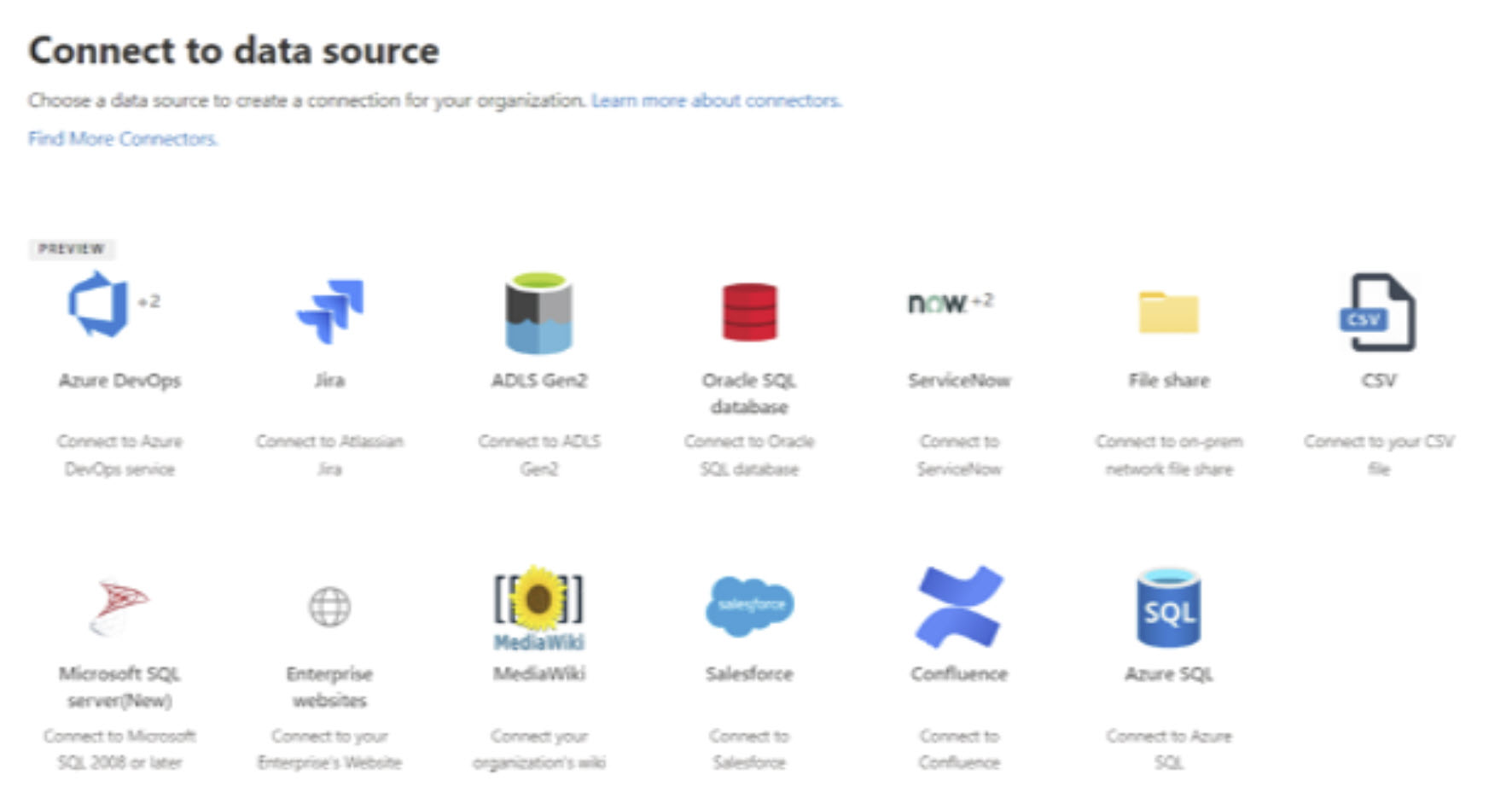
Introducing the Azure DevOps Graph connectors for indexing work items and wikis
Index Work Items
The Azure DevOps Work Items connector enables your organization to index work items into Microsoft Search. This empowers your product and engineering teams to find tasks more efficiently and be more productive during their day.
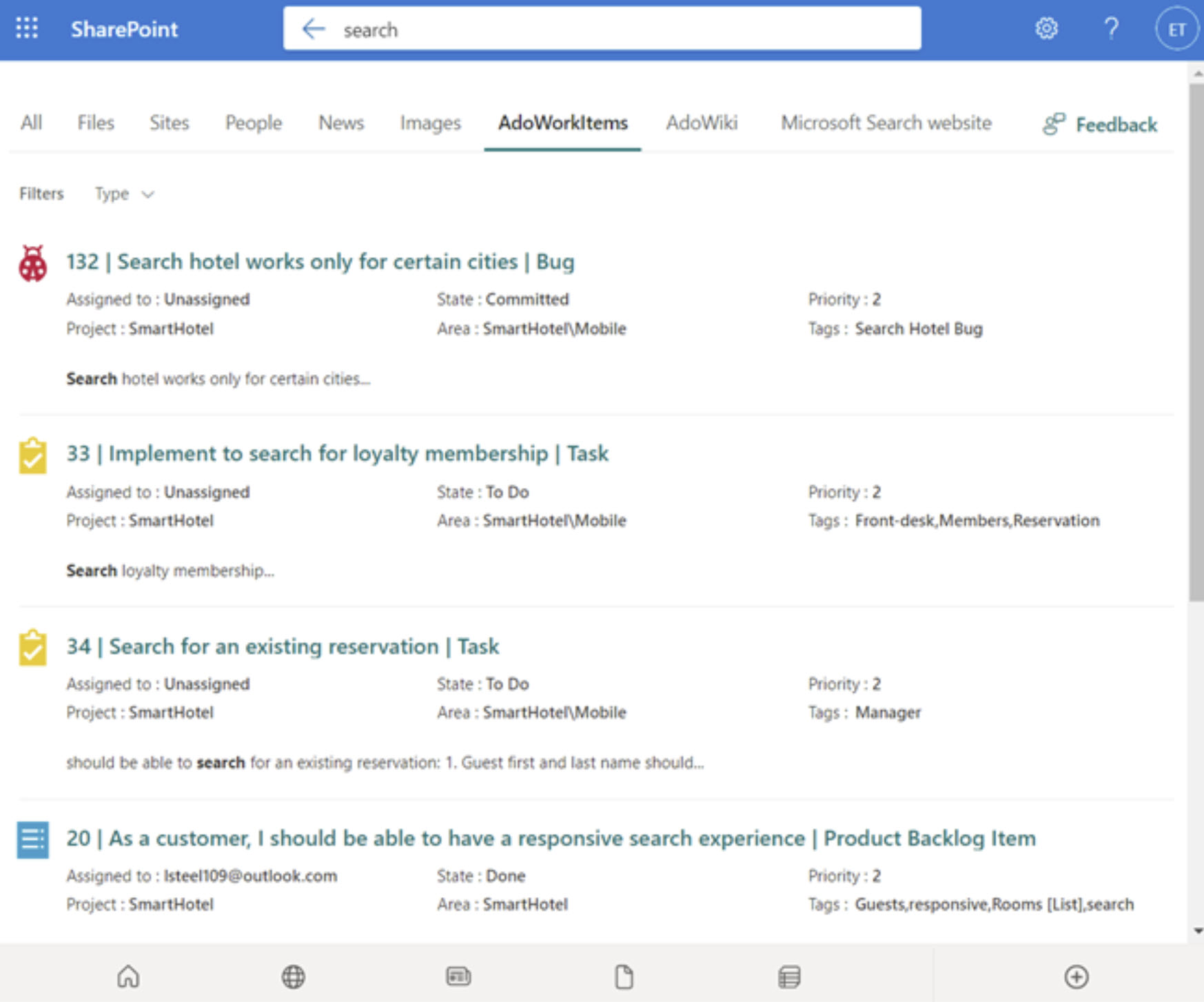
Some features of the Azure DevOps Work Items connector are:
-
Index all types of work items – Using the connector, you can index all types of work items – tasks, epics, user stories, bugs, features etc.
-
Security trimming of search results – Your data is secure with Microsoft Search. Results will only be visible to users who have access to the work item.
-
Index work items selectively – You can easily filter which data you want to index. The connector allows configuration up to project level to selectively index data as per your organization’s need.
The Azure DevOps Work Items connector is available in GA.
To learn more about the Azure DevOps Work Items connector, refer our documentation page.
Index Wikis
Developer documentation is core to the productivity of any engineering team. The Azure DevOps Wiki connector enables your organization to discover wikis easily via Microsoft Search.
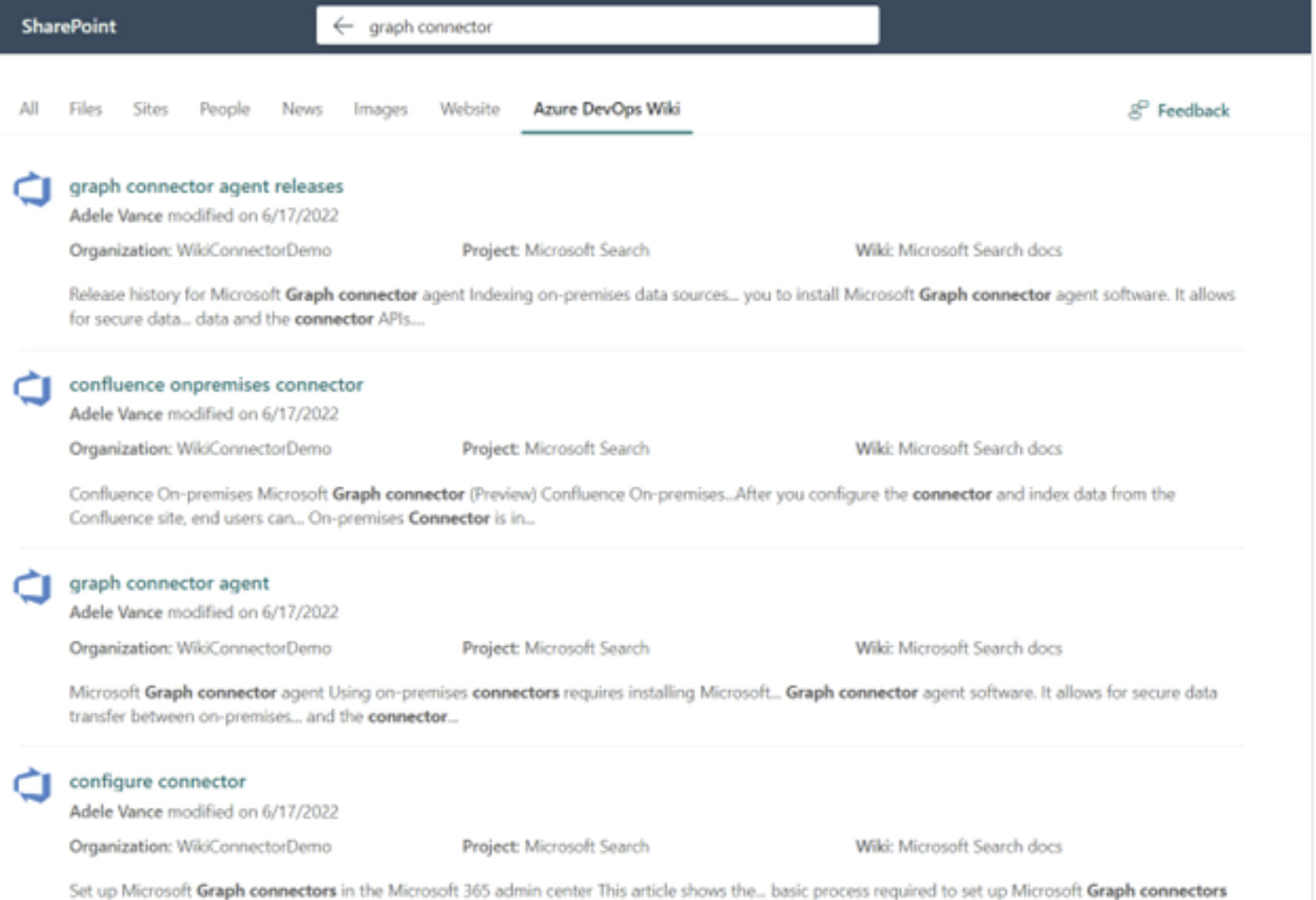
Some features of the Azure DevOps Wiki connector are –
-
Index both project and code wikis – Using the connector, you can index both project and code wikis created within Azure DevOps.
-
Security trimming of search results – Your data is secure with Microsoft Search. Results will only be visible to employees who have access to the wiki.
-
Index wikis selectively – You can easily filter which data you want to index. The connector allows configuration up to project level to selectively index data as per your organization’s need.
The Azure DevOps Wiki connector is available for preview. Please sign up using the form to gain access to preview.
To learn more about the Azure DevOps Wiki connector, refer our documentation page. You may also refer our video documentation to learn more about the setup process.
Additional questions?
You may also reach out to the product team for Microsoft Graph connectors at MicrosoftGraphConnectorsFeedback@service.microsoft.com
What’s next?
We will soon release the support for eDiscovery on the two Azure DevOps connectors. E-Discovery, or Electronic discovery, is the process of identifying and delivering electronic information that can be used as evidence in legal cases.
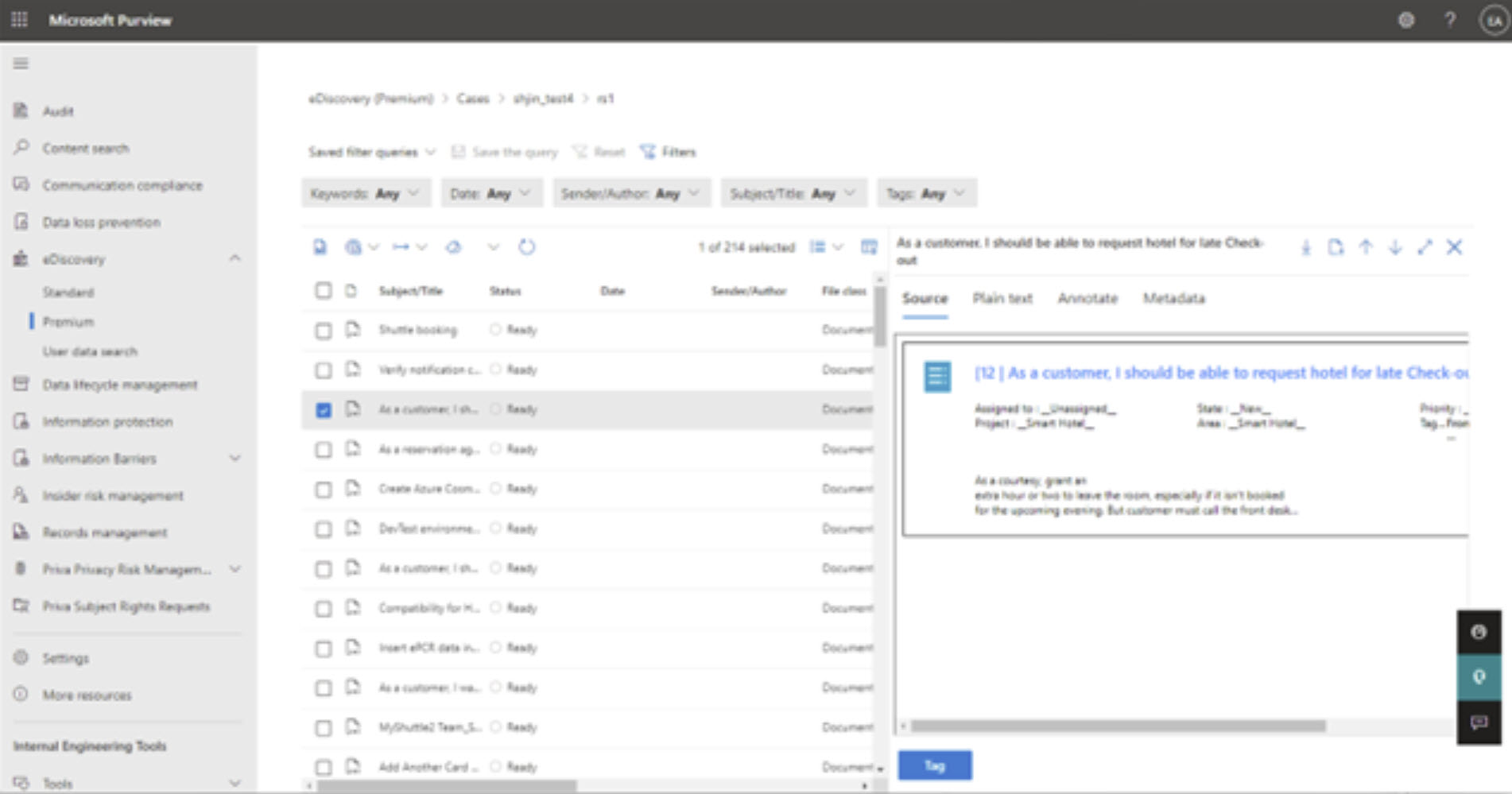
Note: eDiscovery premium is required to include Graph connector content in a case.
Call-to-action: Register on this form to preview the eDiscovery feature when released.
The post Azure DevOps Graph connectors for Microsoft Search appeared first on Azure DevOps Blog.