Azure DevOps Graph connectors for Microsoft Search
Microsoft Search is the workplace search solution offered with Microsoft 365. Microsoft Search lets you find the information you need by unlocking knowledge and expertise. It helps you find what you need to complete what you’re working on. Whether you’re searching for people, files, organization charts, sites, or answers to frequent questions, you can use Microsoft Search throughout your workday to get answers.
Microsoft Graph connectors offer an intuitive way to bring content from external services into Microsoft Graph, enabling external data to power Microsoft 365 intelligent experiences such as Microsoft Search. Microsoft Graph connectors offer many out-of-the-box solutions to index tasks and wikis from popular data sources like Azure DevOps.
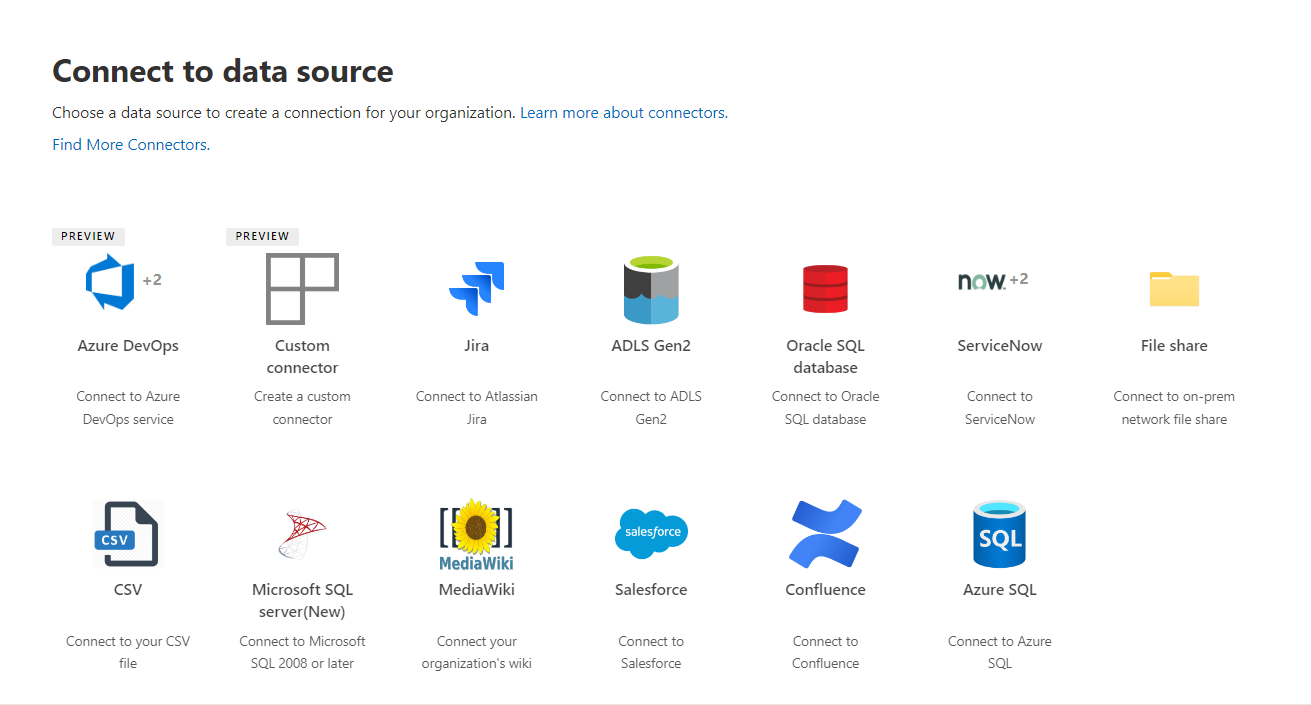
Introducing the Azure DevOps Graph connectors for indexing work items and wikis
Index Work Items
The Azure DevOps Work Items connector enables your organization to index work items into Microsoft Search. This empowers your product and engineering teams to find tasks more efficiently and be more productive during their day.
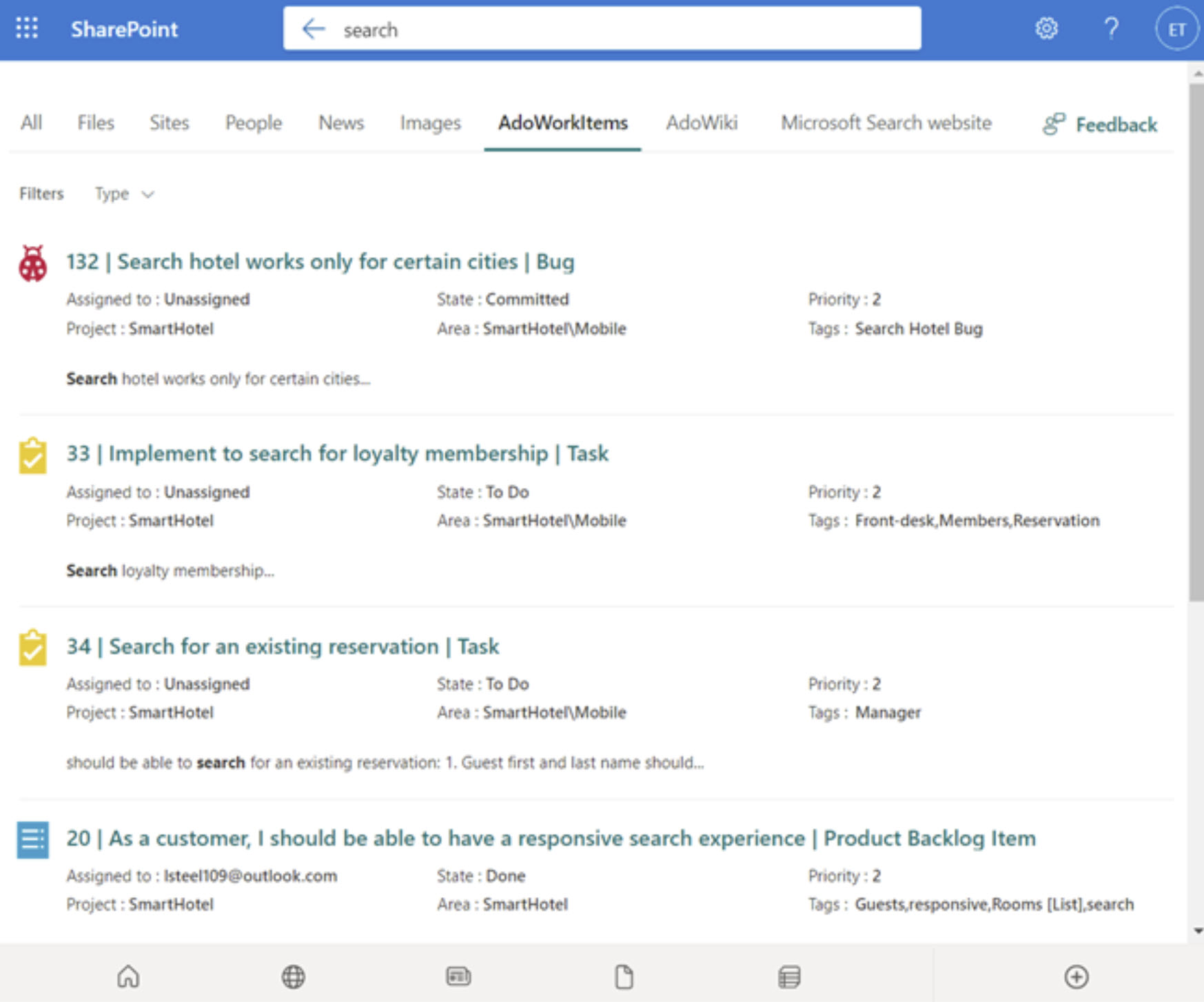
Some features of the Azure DevOps Work Items connector are:
-
Index all types of work items – Using the connector, you can index all types of work items – tasks, epics, user stories, bugs, features etc.
-
Security trimming of search results – Your data is secure with Microsoft Search. Results will only be visible to users who have access to the work item.
-
Index work items selectively – You can easily filter which data you want to index. The connector allows configuration up to project level to selectively index data as per your organization’s need.
The Azure DevOps Work Items connector is available in GA.
To learn more about the Azure DevOps Work Items connector, refer our documentation page.
Index Wikis
Developer documentation is core to the productivity of any engineering team. The Azure DevOps Wiki connector enables your organization to discover wikis easily via Microsoft Search.
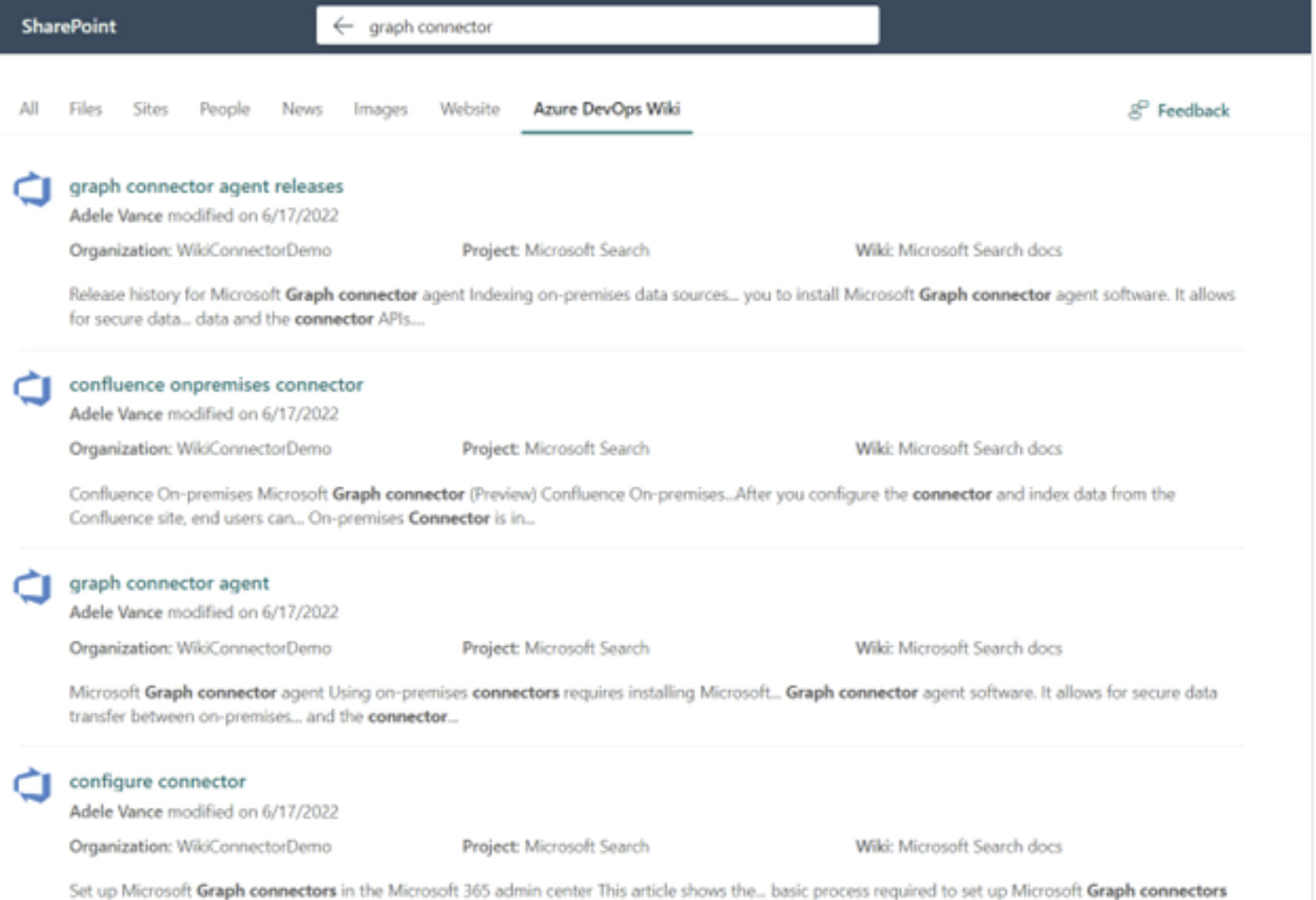
Some features of the Azure DevOps Wiki connector are –
-
Index both project and code wikis – Using the connector, you can index both project and code wikis created within Azure DevOps.
-
Security trimming of search results – Your data is secure with Microsoft Search. Results will only be visible to employees who have access to the wiki.
-
Index wikis selectively – You can easily filter which data you want to index. The connector allows configuration up to project level to selectively index data as per your organization’s need.
The Azure DevOps Wiki connector is available for preview. Please sign up using the form to gain access to preview.
To learn more about the Azure DevOps Wiki connector, refer our documentation page. You may also refer our video documentation to learn more about the setup process.
Additional questions?
You may also reach out to the product team for Microsoft Graph connectors at MicrosoftGraphConnectorsFeedback@service.microsoft.com
What’s next?
We will soon release the support for eDiscovery on the two Azure DevOps connectors. E-Discovery, or Electronic discovery, is the process of identifying and delivering electronic information that can be used as evidence in legal cases.
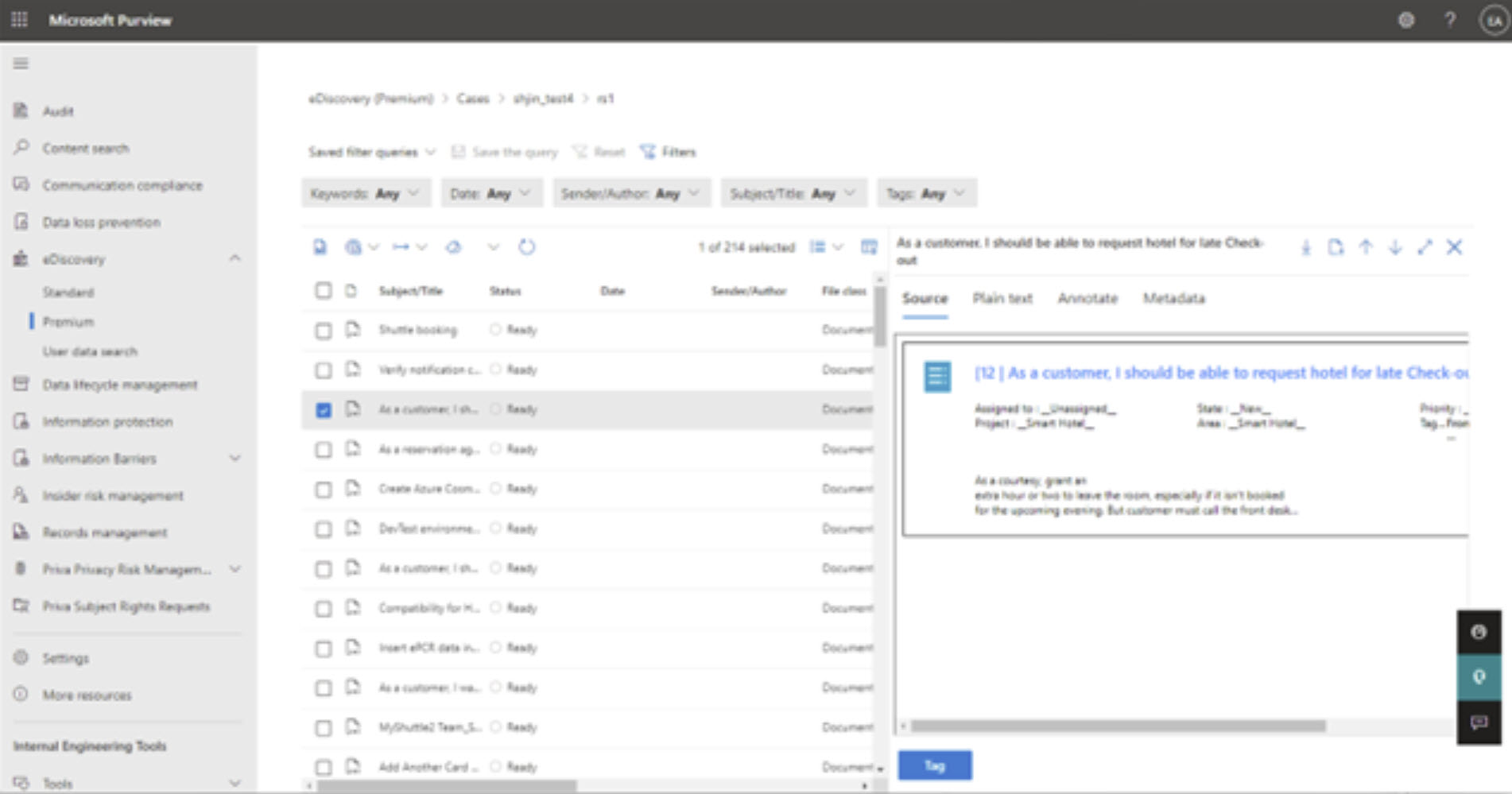
Note: eDiscovery premium is required to include Graph connector content in a case.
Call-to-action: Register on this form to preview the eDiscovery feature when released.

 Light
Light Dark
Dark
5 comments
For e-discovery it would be really really good to also support Azure Repos. Because in companies when it comes to vulnerable code, supply chain attack, dependencies (key word SBOMs). In that way it makes it much easier to prepare for those situations.
During the development of the connectors, our company had been in closer contact with the team from India which developed the connectors to give feedback regarding wikis.
Another problem. The form at the end of the article is not allowing me to submit. It just says:
You don’t have permission to view or respond to this form
Thanks for reporting it Sebastian. I’ve corrected the form settings. Can you please try again?
Thank you for the introduction of Graph Connectors – Marathi
Here all content so useful and helpful for beginner and experience both.This site is so amazing, This sites gives good knowledge of devops,This is very helpful for me.