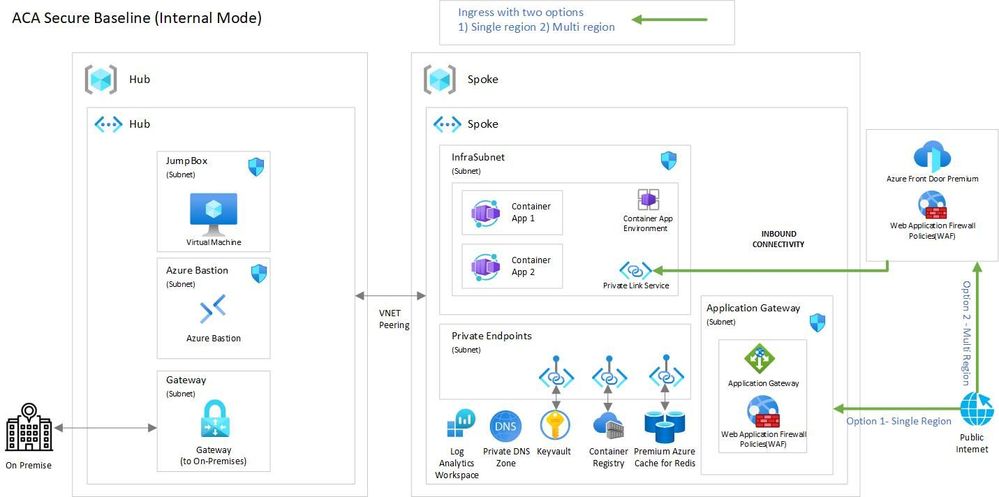- Home
- Azure
- Apps on Azure Blog
- Announcing landing zone accelerator for Azure Container Apps
- Subscribe to RSS Feed
- Mark as New
- Mark as Read
- Bookmark
- Subscribe
- Printer Friendly Page
- Report Inappropriate Content
Today we are thrilled to announce the availability of the Azure Container Apps (ACA) Landing Zone Accelerator (LZA). You can start deploying your containerized workloads to Azure Container Apps at scale using the landing zone accelerator built with industry-proven practices.
It can be challenging to build and deploy cloud native apps at enterprise scale and get it right the first time. Landing Zone Accelerators help you address this challenge, providing guidance to deploy workloads faster, with better security, scalability, availability, and lower cost; allowing you to operate confidently with better performance.
Landing zone accelerators provide architectural guidance, reference architecture, reference implementations and automation packaged to deploy workload platforms on Azure at scale. The goal of landing zone accelerators is to save having to reinvent the wheel by building on the lessons we learned working with our strategic customers. ACA Landing Zone Accelerator comes with two parts,
- Design Area Guidance providing recommendations and considerations organized along critical design areas: Security, Networking, Identity & Access Management, and Monitoring.
- Reference implementation providing reference architecture and customizable scripting to provision Azure Container Apps and deploy workloads to production-grade secure infrastructure.
Build and deploy modern apps and microservices at scale
Azure Container Apps is a fully managed Kubernetes-based application platform that helps you deploy apps from code or containers without orchestrating complex infrastructure. You can build heterogeneous modern apps or microservices with unified centralized networking, observability, dynamic scaling, and configuration for higher productivity. With full support for Dapr and dynamic scaling powered by KEDA it provides all you need for designing resilient microservices.
Reference Architecture
The reference implementation demonstrates a secure baseline infrastructure architecture for a microservices workload deployed into Azure Container Apps. Specifically, this scenario addresses deploying Azure Container Apps into a virtual network with no public endpoint.
Design Area Guidance
The reference architecture is an implementation of the critical design area guidance, integrated with centralized services. These design guidelines are based on experience performing large-scale Azure migration and modernization projects, and you can review them as part of your architecture design review.
- Identity and Access Management
- Network Topology and Connectivity
- Management and Monitoring
- Security, Governance, and Compliance
Azure cloud native workloads typically experience separation of duties and lifecycle management in prerequisites, including the host network, cluster infrastructure, and the workload itself. These implementation steps are created by keeping that in mind. A major purpose of reference architecture is to illustrate the topology and the decisions required to provision a baseline Container App instance. The "step-by-step" flow helps you learn the solution components and the relationship between them. Note: Lifecycle/SDLC management of your Container App instance and its dependencies will depend on your situation (team roles, organizational standards, tooling, etc.), and must be implemented as appropriate for your needs.
By following the guidance, you will deploy an Azure Container Apps “internal environment”. Two sample applications are provided, a Java based, Fine Collection Sample App and a .NET based Task Tracker Service App.
Getting Started
This Azure Container Apps Landing Zone Accelerator is a foundation using a typical enterprise hub and spoke design for the use of Azure Container Apps. In the design, Azure Container Apps is deployed in a single spoke that is dependent on shared services hosted in the hub.
For the implementation of this architecture, see the Azure Container Apps Landing Zone Accelerator repository on GitHub. Deployment options for this architecture include ready-to-go Bicep, Terraform, scripts with automation provided in both Azure DevOps and GitHub Actions. The artifacts in this repository provide groundwork that you can customize for your environment and automated provisioning pipelines.
Quick deployment to Azure
For a quick deployment, you can deploy Azure Container Apps LZA directly in your azure subscription using Azure Dev CLI and GitHub Codespaces
- Visit github.com/Azure/aca-landing-zone-accelerator
- Click on the Green Code button.
- Navigate to the Codespaces tab and create a new code space.
- Open the terminal by pressing Ctrl + `.
- Navigate to the scenario folder using the command cd /workspaces/aca-landing-zone-accelerator/scenarios/aca-internal.
- Login to Azure using the command “azd auth login”.
- Use the command “azd up” to deploy, provide environment name and subscription to deploy to.
- Finally, use the command ”azd down” to clean up resources deployed.
Meet the Team
This accelerator is a collaborative effort from Cloud Solution Architects, Software Engineers, and Program Managers at Microsoft. Check them out under the GitHub repo contributors section.
Related Azure landing zone accelerators
If you are looking for more structured guidance around Azure’s modern application platforms like Azure Container Apps, check out the other landing zone accelerators available:
- Azure Spring Apps landing zone accelerator
- AKS landing zone accelerator
- App Service landing zone accelerator
- APIM landing zone accelerator
- ARO landing zone accelerator
- Integration landing zone accelerator
You must be a registered user to add a comment. If you've already registered, sign in. Otherwise, register and sign in.