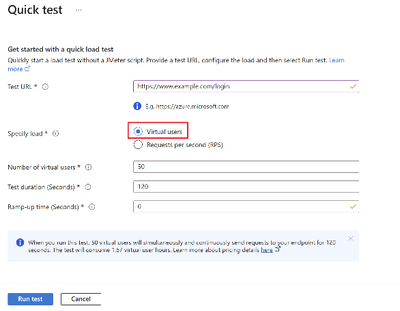- Home
- Azure
- Apps on Azure Blog
- Build resilient apps with Azure App Service and Azure Load Testing
- Subscribe to RSS Feed
- Mark as New
- Mark as Read
- Bookmark
- Subscribe
- Printer Friendly Page
- Report Inappropriate Content
Azure Load Testing is a fully managed service for simulating real-world, large-scale traffic to your application and services. The rich dashboard provides actionable insights, based on client-side and server-side metrics, to help ensure that the application meets your requirements when put under load.
Can your ecommerce website handle the surge of holiday promotions, or does the response time of your APIs result in a degraded experience for mobile users? With Azure App Service, you have a fully managed service to build, deploy, and scale web applications and APIs in the cloud. Develop in your favorite programming language and let the service take care of scaling the application to meet your needs.
So, you might wonder, why do you need Azure Load Testing if Azure App Service can automatically scale the computing infrastructure?
Why do you need load testing?
Even though Azure App Service is a fully managed service for running your applications, Azure Load Testing can offer significant benefits in terms of reliability, performance, and cost optimization:
- Validate that all application components can handle the expected load. For example, your application might use a database to store application data. As the web application scales out, does your database scale accordingly or does it become a bottleneck?
- Verify that your application meets your performance and stability requirements, such as response time, latency, or the percentage of failed requests.
- Identify performance bottlenecks across the entire application. For example, is the billing service throttling requests, or is the caching service misconfigured and causing too many database requests?
- Avoid over-allocation of computing resources, resulting in cost inefficiencies. Does the app service compute size match the requirements of the application? Is the application CPU-bound or memory-bound?
- Detect performance regressions early in new releases. Define test fail criteria to be alerted when the application performance degrades due to code or configuration changes.
With the Azure Load Testing unified dashboard, you can monitor resource metrics across all your application components and gain actionable insights to maintain and improve your application resilience.
Learn more about load testing applications hosted on Azure App Service.
Getting started
- Get started by creating an Azure load testing resource in the Azure portal.
- Copy the app service URL and create a load test:
Or, upload an existing Apache JMeter script (JMX file) for more complex testing scenarios
- Add your load test in your CI/CD pipeline and add fail criteria to your load test, to identify performance regressions early.
Resources
- Check out the Contoso Traders cloud testing tools demo application
- Azure Load Testing documentation
- If you have any feedback on Azure Load Testing, let us know through our feedback forum
You must be a registered user to add a comment. If you've already registered, sign in. Otherwise, register and sign in.