- Home
- Azure
- Microsoft Developer Community Blog
- Microsoft Dev Box – the superpower Financial Services development teams are quickly discovering
- Subscribe to RSS Feed
- Mark as New
- Mark as Read
- Bookmark
- Subscribe
- Printer Friendly Page
- Report Inappropriate Content
Developer productivity and developer experience are top of the mind issues for engineering and technology leaders – as the battle for talent intensifies and we brace ourselves for uncertain macroeconomic climate, while AI continues to present once-in-a-generation opportunities of market dominance and digital differentiation.
We acknowledge that software engineering is a team sport. A great sports team delivers the best performance when all the team members play to their strength. Similarly, in software development, we need our engineers to focus on the tasks that only they can do / code, and only they can write. In Australia and New Zealand, specifically in the Financial Services industry (FSI), engineering leaders recognise this and continue to invest in developer experience and happiness, while also leaving no stone unturned to ensure productivity is a competitive differentiator. This need for speed does not dilute the need for FSI to conform to strict regulatory and prudential control, enforce zero-trust, granular security and embed enterprise control and governance throughout the SDLC phases – as it pertains to the creation of software and digital differentiation.

Microsoft and Azure have continued to demonstrate their commitment to streamlining development environments and processes by introducing tools, such as:
- Azure DevTest Labs, a service that enables development teams to create virtual machines (VMs) for various development and testing scenarios.
- GitHub Codespaces, which allows developers to get going with a cloud hosted development environment using just their browser and optionally connect to it from their local machine using VS code.
- GitHub Copilot, a tool that leverages Generative AI and LLMs to help generate code and free up developers to focus on higher-level thinking.
- Windows, our core platform, supports both traditional and modern architecture for cross-platform web and cloud-native development, with support for popular languages and frameworks.
To simplify the development experience further, Microsoft has combined the best of Azure and Microsoft 365 to create Microsoft Dev Box, an on-demand, self-service cloud development workstation that's ready-to-code. It is observed that developer velocity is accelerated when Dev Box is paired with best-in-class dev tools such as Visual Studio, VS Code, and GitHub Copilot.
Microsoft Dev Box was first announced in August 2022. At Build 2023, we announced the general availability. Dev Box entered GA on 10th July 2023, and it is available in Australia East (Sydney) and has already proven its value in several short-lived, high-impact Innovation Hack days with local FSI customers. We've also seen great adoption at scale - 10,000 engineers (and counting) across Microsoft are embracing Dev Box with more than 80% expressing satisfaction and over 65% of responses indicated that Dev Box was being used as the primary development environment. Our customers who have been early adopters such as General Motors have found similar benefits, you can learn about their Dev Box adoption story this link.
You're probably thinking, how is Dev Box different from other Microsoft offerings such as Azure Virtual Desktop and Windows 365 Cloud PC, or even a traditional VDIs?
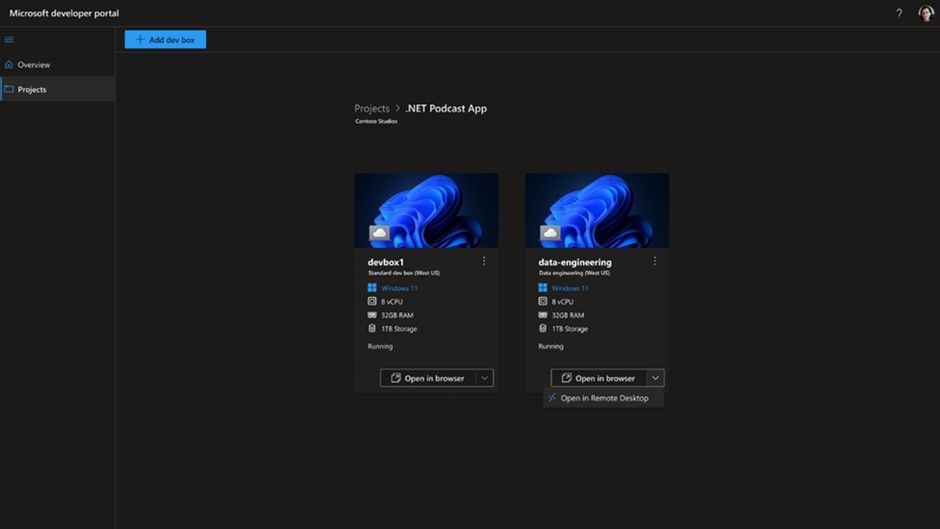
Here are our Top 10 Dev Box considerations:
1. Ready-to-code, high-performance workstations for software development
2. Different Projects for different development personas or workflows
3. Onboarding times are greatly reduced with developers productive immediately
4. Significant productivity boosts when transitioning between projects
5. Developer experience simplification and removal of toil
6. Develop for Windows and Linux on the same box
7. Stay in your developer flow to get more out of your day and be happier
8. Mirror the peaks and troughs of your Dev cycle with a consumption-based Azure services
9. Bank grade security and compliance with Microsoft Endpoint manager
10. Secure private networking
-
Dev Box delivers ready-to-code workstations for software development, supporting high-performance machines
Starting at 8-core, 32GB, 256GB SSD storage and up to 32-core, 128GB, 2048GB. Windows 365 continues to be a great service for the Information or Task worker, but Dev Box replaces the users requiring premium workstations for complex development orchestration and build processes. Microsoft provides out of the box rich set of images which are ready for various development scenarios – but provides options to admins and project owners to customise the base images to help meet enterprise level security, compliance, and segregation of duties / access control. -
Projects are the organizational unit of one or more dev workstations targeted at different development personas or workflows within a typical project.
Developers log into a Dev Box portal and are presented with a library of all the projects they are assigned to with task-specific dev boxes. Each Dev Box is preconfigured and wired into your tooling pipelines with the tools they need to immediately start coding, testing, etc. using right-sized and specific machines. The project specific templates are owned and configured by project owners including configuration as code, which relieves IT admins from the expectations of managing project level SOEs, and allows end-to-end integration to DevOps / GitOps / Platform engineering workflows, often in unison with Azure Deployment Environments, which also went to GA at Build 2023. Click this link and read more about Azure Deployment Environments.
-
Onboarding times are greatly reduced, and development squads are productive immediately
No more waiting for laptop, workstations installing binaries, tools, runtimes, IDEs, and depending on the knowledge base article that may have been last updated years ago. The integrity of workstations remains intact when moving from task to task and project to project.
We’ve been working with customers across industries to understand the onboarding time for a user in a regulated industry. Across geographies, this runs into weeks for regulated, complex enterprise and public sector environments. In some circumstances users can spend 3 weeks in a new organization before they have a ready to code workstation. Using some average numbers (See Example 1), cutting the numbers from 2 weeks to 4 hours would save an organization up to AUD $6,800 for each principal engineer.
|
Annual salary in Sydney $AUD |
Level |
Hourly Rate |
Scenario |
Current cycle |
After DevBox |
Hours Saved |
Cost Avoidance |
|
$129,276 |
Software Engineer |
$62.15 |
Onboarding |
2 weeks |
4 hours |
76 |
$4,723.55 |
|
$165,000 |
Senior Software Engineer |
$79.33 |
Onboarding |
2 weeks |
4 hours |
76 |
$6,028.85 |
|
$187,000 |
Principal Software Engineer |
$89.90 |
Onboarding |
2 weeks |
4 hours |
76 |
$6,832.69 |
|
$129,276 |
Software Engineer |
$62.15 |
Project change |
3 days |
2 hours |
20 |
$1,243.04 |
|
$165,000 |
Senior Software Engineer |
$79.33 |
Project change |
3 days |
2 hours |
20 |
$1,586.54 |
|
$187,000 |
Principal Software Engineer |
$89.90 |
Project change |
3 days |
2 hours |
20 |
$1,798.08 |
|
$129,276 |
Software Engineer |
$62.15 |
Bug fix on legacy |
2 days |
1 hour |
15 |
$932.28 |
|
$165,000 |
Senior Software Engineer |
$79.33 |
Bug fix on legacy |
2 days |
1 hour |
15 |
$1,189.90 |
|
$187,000 |
Principal Software Engineer |
$89.90 |
Bug fix on legacy |
2 days |
1 hour |
15 |
$1,348.56 |
* Hourly rate based on 40 hours per week, 52 weeks per year, average salaries for Software Engineers in Sydney. Source: Glassdoor.com.au.
-
Developer teams gain significant productivity boosts when transitioning between projects / programs
In a regulated environment, there can be delays of days or weeks, before a developer is productive after moving to a new project. Extending the same methodology as above (see Example 1) and simplifying the transition from 3 days to 2 hours, this amounts to savings of up to AUD $1,800 for each principal engineer each time they move to a new project.
-
Developer experience simplification use cases
Significant simplification to common development tasks by taking the friction away -
- Quickly switching to a legacy project to fix a bug.
- Alternating between different parts of the lifecycle – such as mobile development warranting specific tools and emulators, powerful machine learning and data science workflows, Commercial off-the-shelf software (COTS) requiring specific environments, etc.
- Switching workstations while primary one is busy with a heavy local build task during early stages of the dev cycle.
- Privileges for workstations requiring development tools and access to sensitive environments.
- Recycling workstations every sprint during experimental development spikes.
- Workstation set up for hackathons engaging many engineers and cannot afford to break their project workstations with experimental packages.
- Offshore partners that require access to specific corporate resources.
-
Develop Windows and Linux on the same box.
Windows Subsystem for Linux (WSL) is a feature that enables developers to work with their Linux distribution of choice and build web, open source, or deploy on Linux server environments. Dev Box supports WSL and Docker desktop for containerised environments, and Windows Subsystem for Android.
While Hyper-V remains an option, WSL is more efficient with system resources than a full virtual machine. With WSL, Docker, and Windows running, you can access the same set of files using the tools of choice as needed – any tools, any platform, any language. -
Stay in your developer flow to get more out of your day and be happier
Developer flow is critical to getting more out of our work days, and feeling more fulfilled at the end. Dev Box advances with Visual Studio - we’ve improved profile settings, performance and SSO pass-through – so that Visual Studio loads and performs significantly faster out of the box as you log in to your Dev Box for the first time. Dev Box can be loaded with extensions for GitHub Copilot in Visual Studio or Visual Studio Code so that the developer can focus on the software architecture, design, and user experience.
The new features in Windows can enhance the dev experience on Dev Box, including Dev Home, Dev Drive and Winget Configuration. Dev Drive – a new storage volume optimised for developer workloads provides up to 30% better performance for overall build times compared to current, in-market Windows 11 (22H2). Click here to read more.
-
Mirror the peaks and troughs of your Dev cycle with a consumption-based Azure service
While Windows 365 is a user-based licensing model, Dev Box is consumption based like any other Azure service. Where it does differ is that Dev Box is capped monthly pricing for both compute and storage – so you do not pay beyond a certain amount when you reach peak usage, but you stay below the predictable budget if you don’t use it. One of the key capabilities is hibernation support for 8 and 16 core dev boxes set by admins – so that when developers resume a dev box, their apps and work are in the same state as they left them, but no one pays for unused compute.
-
Bank grade security and compliance with Microsoft Endpoint manager
Dev Box management is via Azure allowing for comprehensive access controls, centralised view for cost management. Additional management comes from Microsoft Endpoint manager for things like conditional access and device management – so Dev Boxes are fully managed and governed by end user computing policies just like physical laptops / Windows 365 Cloud PC / Azure Virtual Desktop.
-
Secure private networking
One important enterprise control provided by Dev Box is Azure Network Connection which defines which region a provisioned Dev Box in a fully hosted environment is located, and how it securely connects to and access network resources. Project-based virtual networks enable admins to limit access to sensitive resources, databases, or internal endpoints to approved team members on specific dev boxes at a granular level.
Dev Box is ideal for many large financial institutions that have global delivery centres or remote contract staff in hybrid development scenarios. User onboarding and offboarding is easily managed with Azure AD with the controls provided above.
There’s so much more to unpack... feel free to reach out to one of us on LinkedIn if you would like to have a conversation or schedule a demo.
Other resources:
Dev Box at Microsoft Build – Develop in the cloud with Microsoft Dev Box
You must be a registered user to add a comment. If you've already registered, sign in. Otherwise, register and sign in.