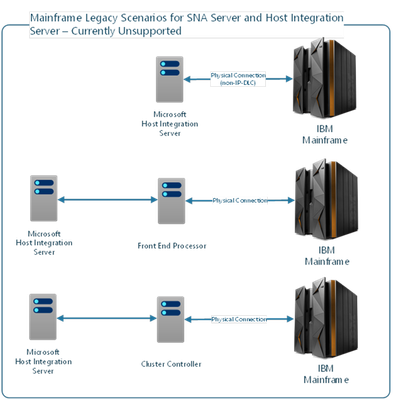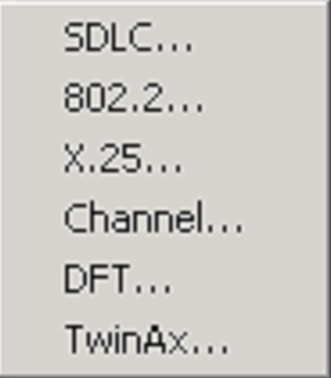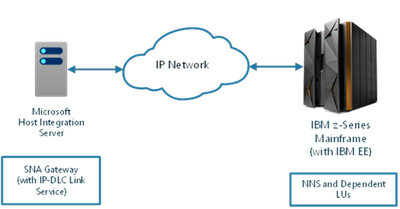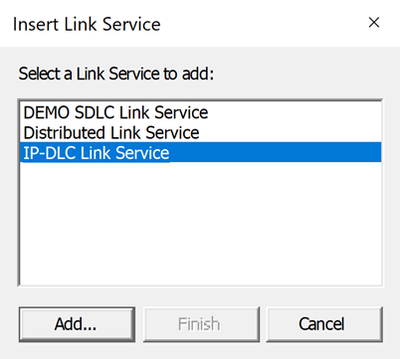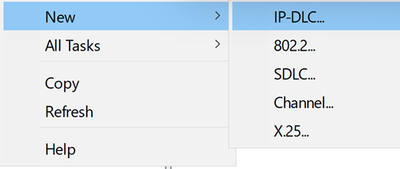- Home
- Azure
- Azure Integration Services Blog
- Upgrading SNA Topologies to Host Integration Server 2020
- Subscribe to RSS Feed
- Mark as New
- Mark as Read
- Bookmark
- Subscribe
- Printer Friendly Page
- Report Inappropriate Content
Customers have been using SNA provided capabilities by SNA Server and many versions of Host Integration Server during the last 30 years. As networking evolved, so did our integration capabilities. The purpose of this article is to show the evolution and current support of SNA topologies with Host Integration Server 2020.
The early years of SNA and Host Integration Server
When Host Integration Server was introduced, Mainframe and Midranges networks often relied on a completely different set of physical connections and network protocols than Windows based networks. As such, the first step in configuring Host Integration Server to access mainframes or midranges was to design and implement the required physical network connections. Back then, the most common methods for physical network connectivity were:
- Open Systems Adapter (OSA), Enterprise System Connectivity (ESCON) channel, or Bus and Tag channel to connect directly to a Mainframe.
This was typically configured when Host Integration Server was installed at the same location as the mainframe. When directly attached, Host Integration Server was typically located within a few hundred feet of the mainframe.
- Front-end processor (FEP) by using Synchronous Data Link Control (SDLC), Data Link Control (DLC) 802.2, or X.25
This connection method was one of the most common because it allowed for wide area network (WAN) communications and took advantage of the offload capabilities of the FEP.
- IBM cluster controller by using SDLC, DLC 802.2, X.25, or DFT
This configuration was useful in situations when it was needed to provide 802.2 DLC or SDLC link access to a mainframe that only had channel attach capabilities and didn’t have any FEP connections available.
- Through another Host Integration Server by using SDLC, DLC 802.2, X.25, or TCP/IP.
This configuration is useful when accessing the mainframe environments over the Internet.
The following is a diagram that summarizes the methods above for IBM Mainframes:
The following is a diagram that summarizes the methods above for AS/400 systems:
After the physical network connectivity was configured, a data link communications layer between Host Integration Server and the SNA host needed to be configured. The data link layer specifies a series of data protocols, which govern the exchange of data between SNA devices at the lower layers of networking. The data link protocols are closely tied to the physical network connectivity type configured. For example, if you configured Host Integration Server to access a mainframe computer using a X.25 worldwide packet-switched network then the link type you configure will be the IBM X.25 Link Service.
After the link service was configured, you had to configure a connection. The link service, which provides the communications protocol, and the connection, which provides the node addressing information, worked together to provide access to the SNA host. A Host Integration Server connection encompasses a series of properties used to specify the logical address of the remote node that Host Integration Server will access. This logical address enables Host Integration Server to locate the remote node on the SNA network. A connection also specifies data-link layer flow control and error control properties that govern the access of Host Integration Server to the remote device.
The type of link service being used determined the type of connection that you had to configure. For example, if you configure an SDLC data-link service on Host Integration Server 2000, then you would configure an SDLC connection. The connection type and link service type must match.
The following were the connections supported by HIS in the old days:
Host Integration Server 2020 and SNA
Today, TCP/IP is pervasive and there is no longer need of having intermediate environments or devices between Host Integration Servers and Mainframes or Midrange environments. In HIS 2006 we started adding support for IP-DLC also known as IBM Enterprise Extender, that allows direct high-performance TCP/IP based connections with Mainframes and Midranges. In later versions of HIS we dropped versions of the remaining protocols other than IP-DLC.
SNA has evolved from the traditional subarea networks. Advanced Peer-to-Peer Networking (APPN) was an enhancement to SNA that brought the ability to move logical units and change routing without coordinated system definition. High Performance Routing (HPR) is an extension of the APPN architecture. It provides the following functions:
- Rapid Transport Protocol (RTP) minimizes processing cycles and storage requirements for routing network layer packets through intermediate nodes on a session route.
- Automatic Network Routing (ANR) enables APPN networks to automatically reroute sessions if a portion of the originally computed route fails.
Enterprise Extender is another evolution, providing a means for the efficient transport of SNA data across an IP network. Enterprise Extender is an industry-standard solution defined by IETF (RFC 2353). With Enterprise Extender, the RTP endpoint views its interface with the UDP layer of the stack as a data link control and treats the connection across the IP network the same as it would any SNA connection.
Host Integration Server 2020 only supports IP-DLC. The following are the supported topologies. They include the placement of the APPN Network Node Server (NNS) and the type of Logical Units (LUs), Dependent or Independent:
Direct IP-DLC Connection to Mainframe (Independent LUs) and Network Node Server (NNS)
Direct IP-DLC Connection to Mainframe (Dependent LUs) and Network Node Server (NNS)
Separate IP-DLC Connections to Mainframe (DLUS) and Network Node Server (NNS)
Simultaneous IP-DLC Connections to Multiple Mainframe Hosts
HIS 2020 Current Link Services
Today this the Link Services configuration has been simplified to look like below:
The following is the description of each of the Link Services in the HIS 2020 SNA Manager:
|
Link Service |
Description |
Support |
|
DEMO SDLC Link Service |
This is a special link type that you could use for educational and testing purposes in Host Integration Server environments exclusively to mimic access to an i Series computer or an IBM mainframe. |
It was used only for demonstration purposes. SDLC is currently not supported. |
|
Distributed Link Service |
This is a special link type that was used in early versions of Host Integration Server environments to access an SNA host through another intermediary Host Integration Server. It will be removed soon from the options available in the product. |
Not supported |
|
IP-DLC Link Service |
This link type uses the implementation of the IBM Enterprise Extender and the HPR/IP protocol. |
Supported |
HIS 2020 Current Connections
The only supported SNA connection is IP-DLC. The other connections listed are no longer supported and will be removed from the product soon:
In the previous illustration, the 802.2, SDLC, Channel and X.25 are out of support and will be removed from the product soon.
The following video covers a Demo on how to set up a SNA Gateway using IP-DLC:
Leaving SNA?
The following Microsoft core HIS 2020 Features use SNA only:
- Printing Service
- Managed provider for Host Files
- Two-Phase Commit (2PC)
- SNA APIs based Applications.
If you are not using any of the above, you might be able to migrate from SNA to TCP/IP if your Mainframe Programs are prepared to leverage TCP/IP/HTTP Listeners. From a HIS perspective these changes require little refactoring.
- CICS: Leverage the TCP/IP or HTTP Listeners.
- IMS: Leverage IMS connect.
Review this article for guidance on the Mainframe Programs characteristics supported by HIS 2020: https://learn.microsoft.com/en-us/host-integration-server/core/communication-models2
Also, the Configuring the HIS 2020 IP-DLC Link Service for IBM Enterprise Extender document has been updated to reflect the supported scenarios. It will be available in the download center soon.
The following video covers this topic.
You must be a registered user to add a comment. If you've already registered, sign in. Otherwise, register and sign in.