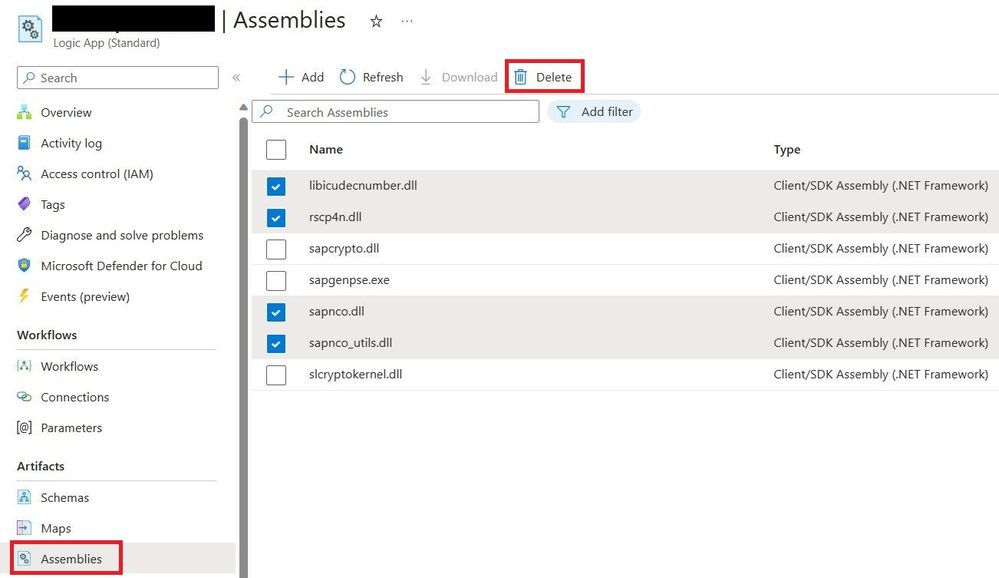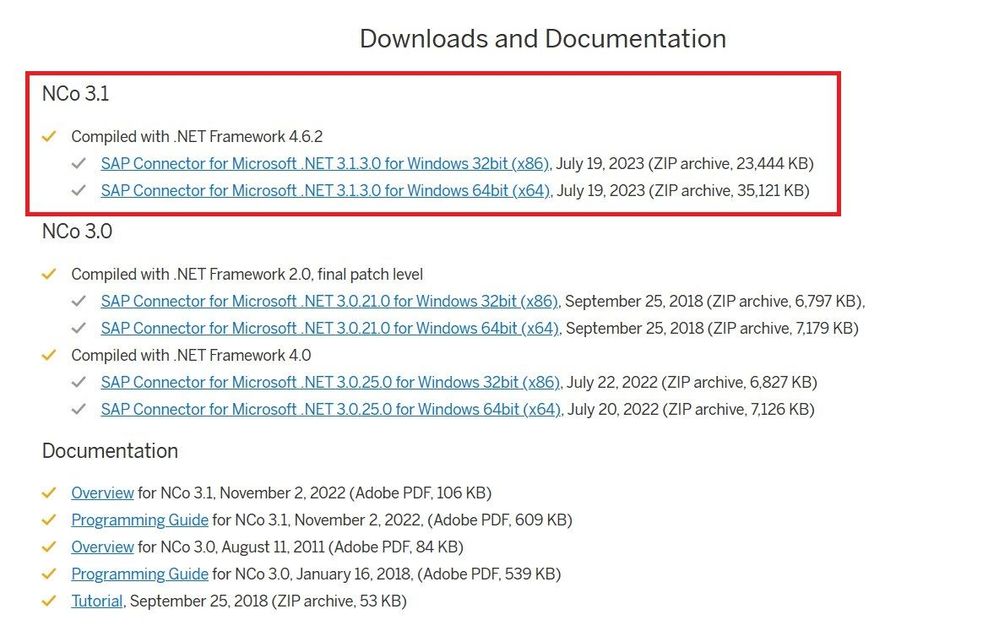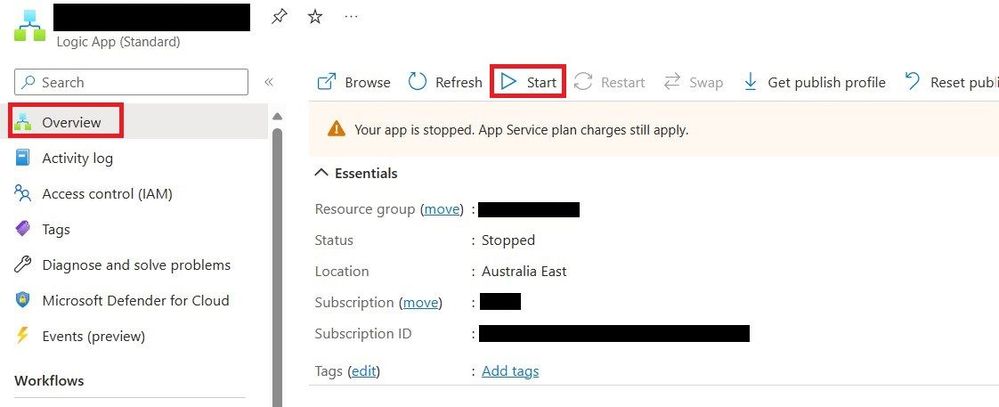- Home
- Azure
- Azure Integration Services Blog
- Upgrading SAP .NCo Artifacts to Version 3.1 in Logic App Standard
- Subscribe to RSS Feed
- Mark as New
- Mark as Read
- Bookmark
- Subscribe
- Printer Friendly Page
- Report Inappropriate Content
SAP built-in connector in Logic app standard starting v1.31.2 and above now supports SAP .NCo 3.1, We recommend upgrading SAP connector artifacts to .NCo version 3.1 to patch any security/feature updates from SAP.
How To Upgrade to NCo v3.1
1. In the azure portal, go to Overview tab, and Stop the logic app.
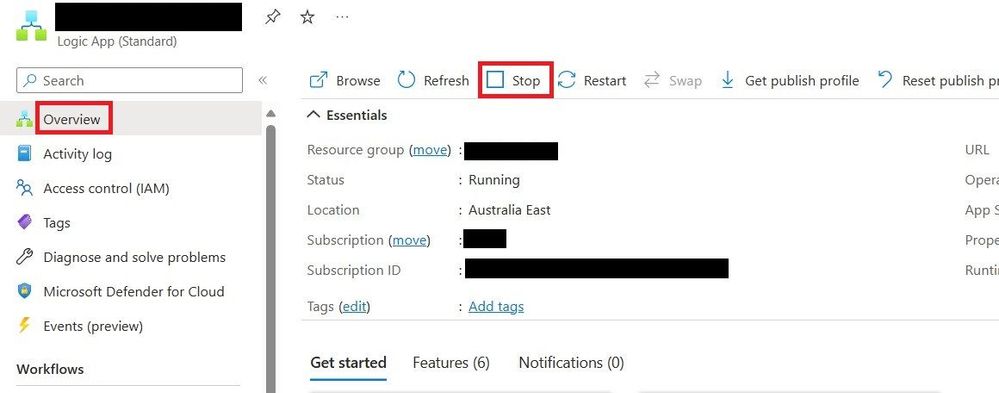
3. You can download required .NCo DLLs from Downloads and Documentation section of SAP Connector for Microsoft .NET.
4. Then you can upload newer version of rscp4n.dll, sapnco.dll, sapnco_utils.dll by following Upload assemblies to Azure portal - Azure Logic Apps | Microsoft Learn guide. You don't need libicudecnumber.dll for NCo 3.1 version.
5. Go back to Overview tab, and Start the logic app.
FAQ
- I am not ready to upgrade to .NCo v3.1, Can I continue to use .NCo 3.0?
Yes, SAP built-in connector is compatible with .NCo v3.0 as well, but we recommend upgrading to latest version to patch any security/feature updates from SAP.
You must be a registered user to add a comment. If you've already registered, sign in. Otherwise, register and sign in.