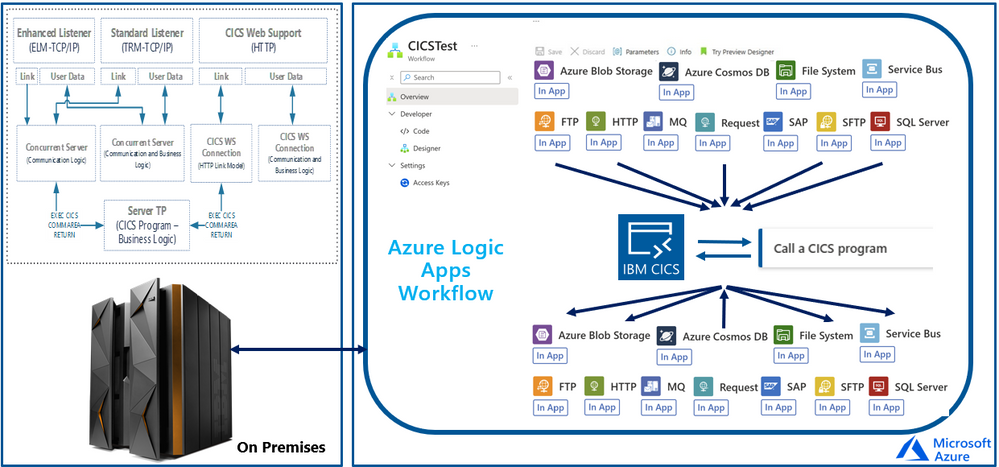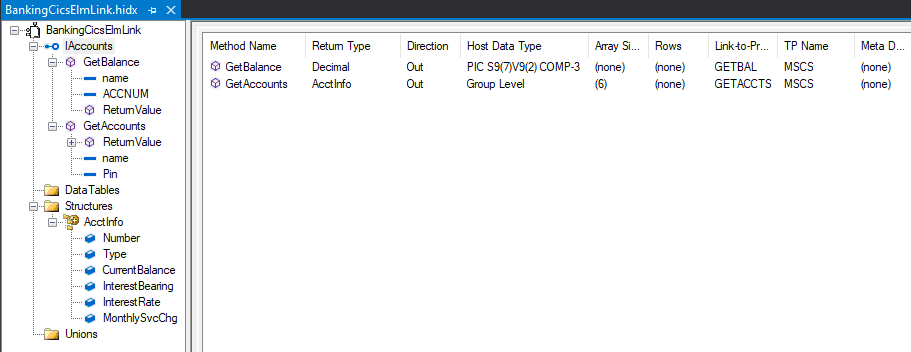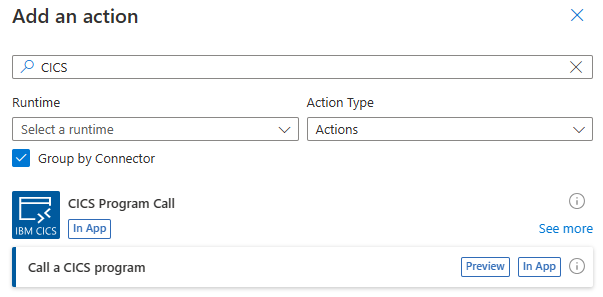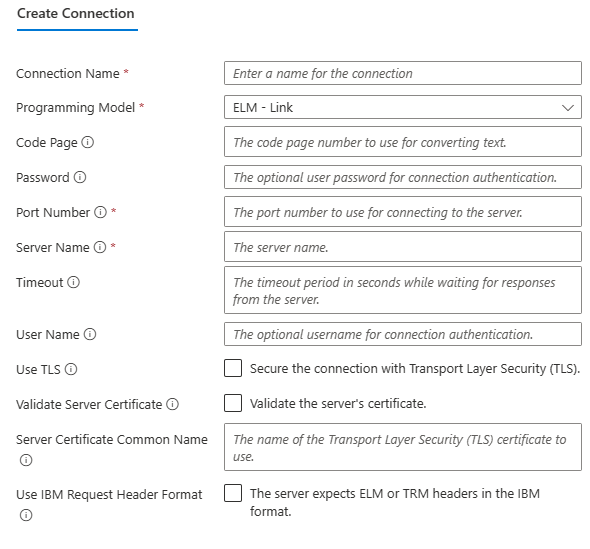- Home
- Azure
- Azure Integration Services Blog
- Logic Apps Mission Critical Series: "We Speak: IBM CICS"
- Subscribe to RSS Feed
- Mark as New
- Mark as Read
- Bookmark
- Subscribe
- Printer Friendly Page
- Report Inappropriate Content
In this session, we continue with the "We Speak", Mission Critical Series with an episode on how Azure Logic Apps can unlock scenarios that require integration with IBM CICS Systems. This presentation covers a demo of the IBM CICS Built-in (In App) connector in Azure Logic Apps.
IBM Customer Information Control System (CICS) started as a “free” terminal manager in 1968. Later it became the IBM transaction processing software that primarily runs on IBM mainframes under z/OS and widely used in Mission Critical environment. It provides access to data stored in DB2, IMS, VSAM and data sets along with Inter-operation with IBM MQ.
CICS also provides distribution of work between multiple CICS regions and Connectivity with non-CICS systems in client/server and peer-to-peer configurations.
The IBM CICS In-App Connector
Our IBM CICS Azure Integration technologies provide multiple mechanisms to interact with CICS systems.
With Azure Logic Apps, we support Integration via TCP/IP and HTTP. If you need APPC support, we provide access to CICS transactions using LU6.2 (available only in Host Integration Server).
To be able to call CICS programs, you need to create a Program definition that can be understood by the Azure Logic Apps Workflow. For this, you will need the Host Integration Server development edition along with Visual Studio 2019. The Program Definition will be created as a Host Integration Designer XML (HIDX) file and will look like this when complete:
Programming Models
One of the first tasks to complete to integrate with a Mainframe is to define a Programming Mode. Programming models help determining the method used to access and integrate Mainframe applications and configuration requirements depending on the specific solution goals. A Complete reference of programming models can be found here: https://learn.microsoft.com/en-us/host-integration-server/core/choosing-the-appropriate-programming-...
The CICS connector supports the following programming models:
|
Programming Model |
Protocol |
Max Message or Data Size |
Persistent Connection |
|
TCP Transaction Request Message (TRM) Link |
TCP/IP |
32 KB |
Yes |
|
TCP Enhanced Listener Message (ELM) Link |
TCP/IP |
32 KB |
Yes |
|
TCP Transaction Request Message (TRM) User Data |
TCP/IP |
unlimited |
Yes |
|
TCP Enhanced Listener Message (ELM) User Data |
TCP/IP |
unlimited |
Yes |
|
HTTP Link |
HTTP |
32 KB |
No |
|
HTTP User Data |
HTTP |
unlimited |
Yes |
Once you create an Azure Logic Apps workflow, you can add the CICS In-App connector. It will load automatically the HIDX files previously uploaded in the Maps artifacts of your Azure Logic App.
To set up the IBM CICS Connector, you will require information from the Mainframe Specialist. You will require at least the Mainframe IP, Port and select a Programming Model. The majority of Mainframe systems will require IBM Resource Access Control Facility (RACF) authentication. For those you can specify credentials as well.
The following video includes a complete demonstration of the CICS connector:
You must be a registered user to add a comment. If you've already registered, sign in. Otherwise, register and sign in.