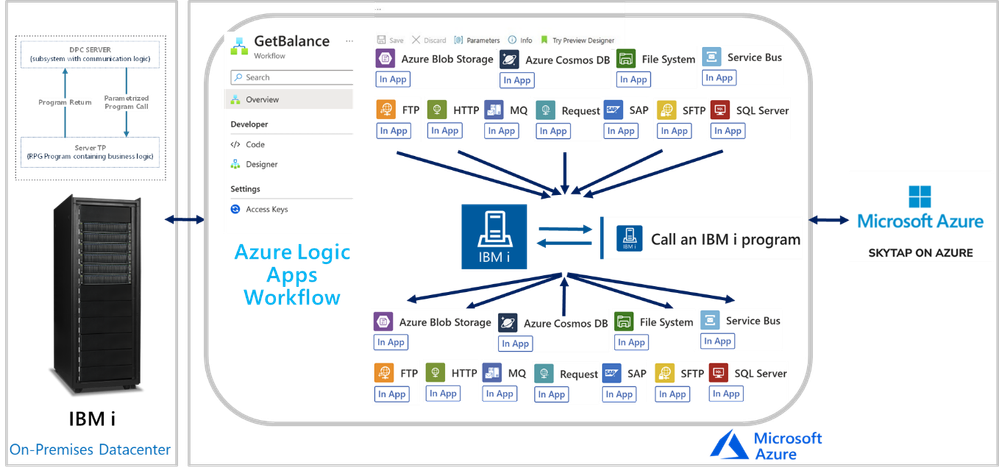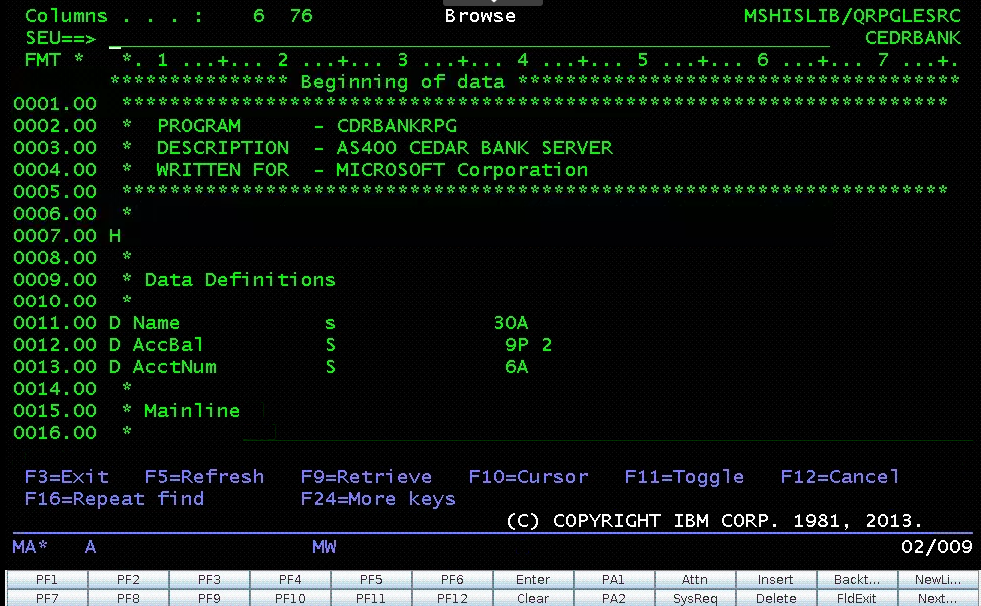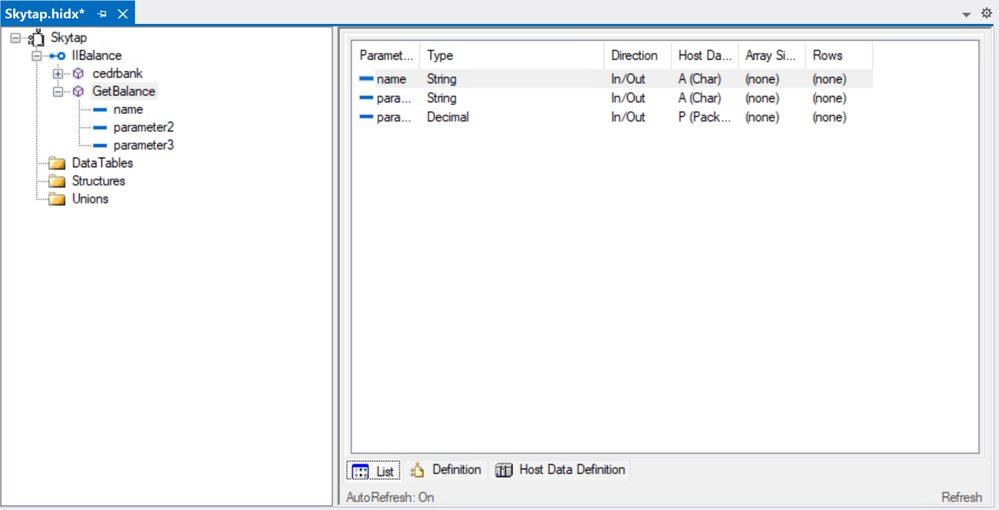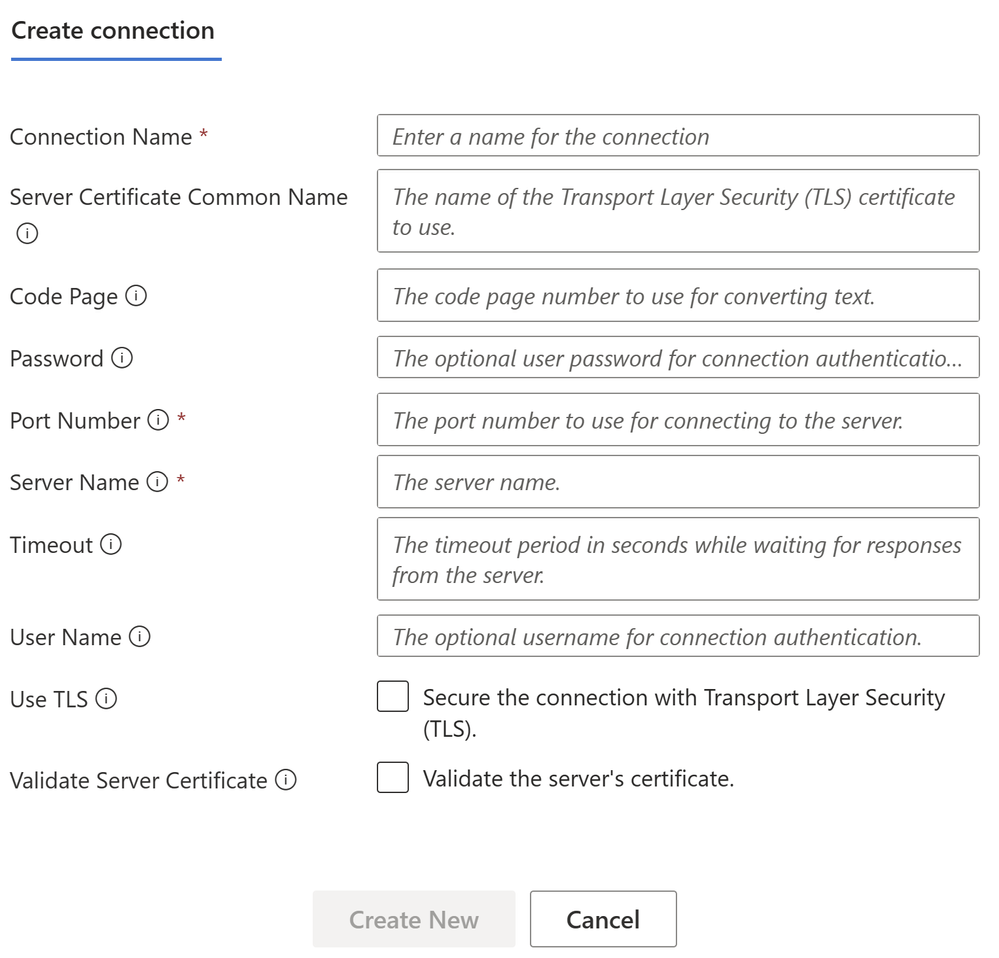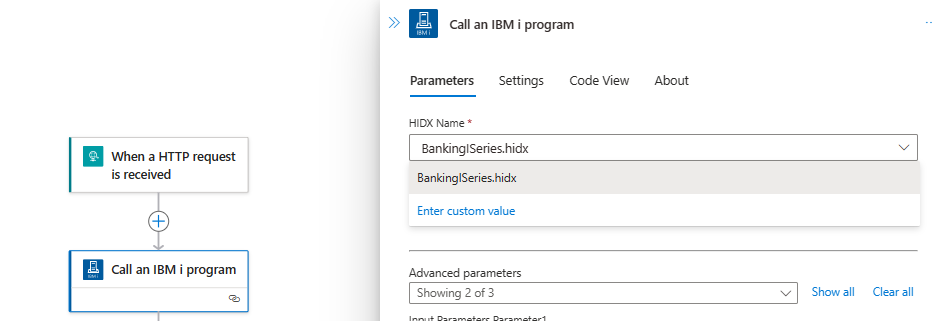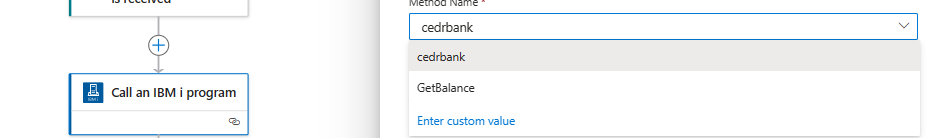- Home
- Azure
- Azure Integration Services Blog
- Logic Apps Mission Critical Series: "We Speak: IBM i: COBOL and RPG Applications"
- Subscribe to RSS Feed
- Mark as New
- Mark as Read
- Bookmark
- Subscribe
- Printer Friendly Page
- Report Inappropriate Content
In this session, we continue with the "We Speak", Mission Critical Series with an episode on how Azure Logic Apps can unlock scenarios where is required to integrate with IBM i (i Series or former AS/400) Applications.
The IBM i In-App Connector
The IBM i In-App connector enables connections between Logic App workflows to IBM i Applications running on IBM Power Systems.
Background:
More than 50 years ago, IBM released the first midrange systems. IBM advertised them as “Small in size, small in price and Big in performance. It is a system for now and for the future”. Over the years, the midranges evolved and became pervasive in medium size businesses or in large enterprises to extend Mainframe environments. Midranges running IBM i (typically Power systems), support TCP/IP and SNA. Host Integration Server supports connecting with midranges using both.
IBM i includes the Distributed Program Calls (DPC) server feature that allows most IBM System i applications to interact with clients such as Azure Logic Apps in request-reply fashion (client-initiated only) with minimum modifications. DPC is a documented protocol that supports program to program integration on an IBM System i, which can be accessed easily from client applications using the TCP/IP networking protocol.
IBM i Applications were typically built using the Report Program Generator (RPG) or the COBOL languages. The Azure Logic Apps connector for IBM i supports integrating with both types of programs. The following is a simple RPG program called CDRBANKRPG.
As with many of our other IBM Mainframe connectors, it is required to prepare an artifact with the metadata of the IBM i programs to call by using the HIS Designer for Logic Apps tool. The HIS Designer will help you creating a Host Integration Design XML file (HIDX) for use with the IBM i connector. The following is a view of the outcome of the HIDX file for the program above.
For instructions on how to create this metadata artifacts, you can watch this video:
Once you have the HIDX file ready for deployment, you will need to upload it in the Maps artifacts of your Azure Logic App and then create a workflow and add the IBM 3270 i Connector.
To set up the IBM i Connector, you will require inputs from the midrange Specialist. You will require at least the midrange IP and Port.
In the Parameters section, enter the name of the HIDX file. If the HIDX was uploaded to Maps, then it should appear dynamically:
And then select the method name:
The following video include a complete demonstration of the use of the IBM i In-App connector for Azure Logic Apps:
You must be a registered user to add a comment. If you've already registered, sign in. Otherwise, register and sign in.