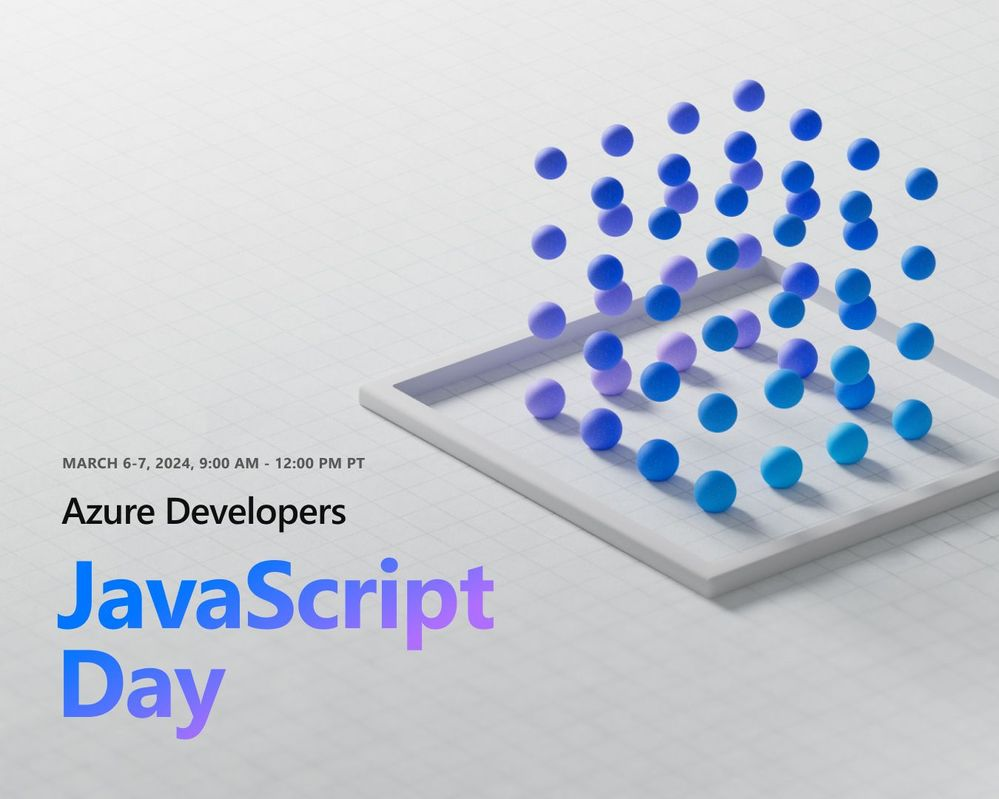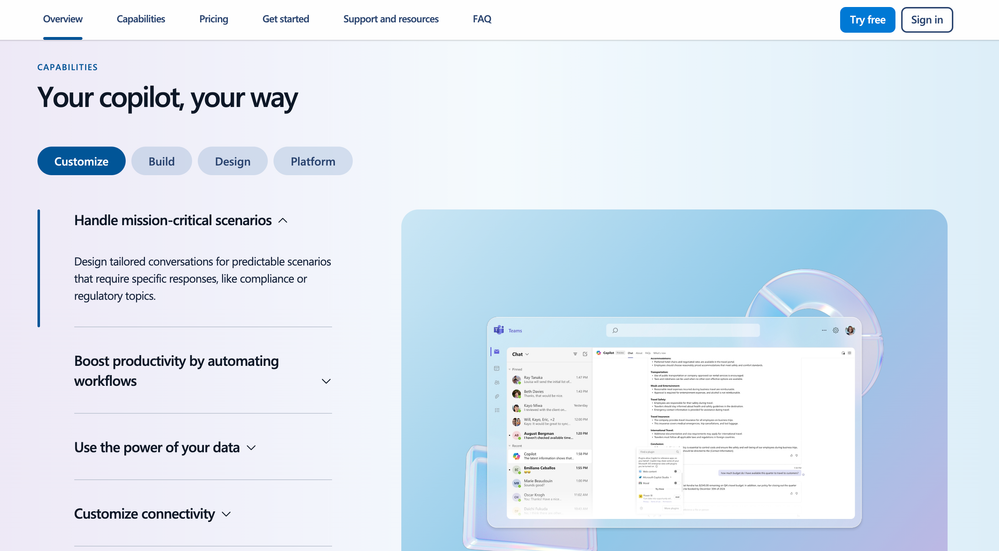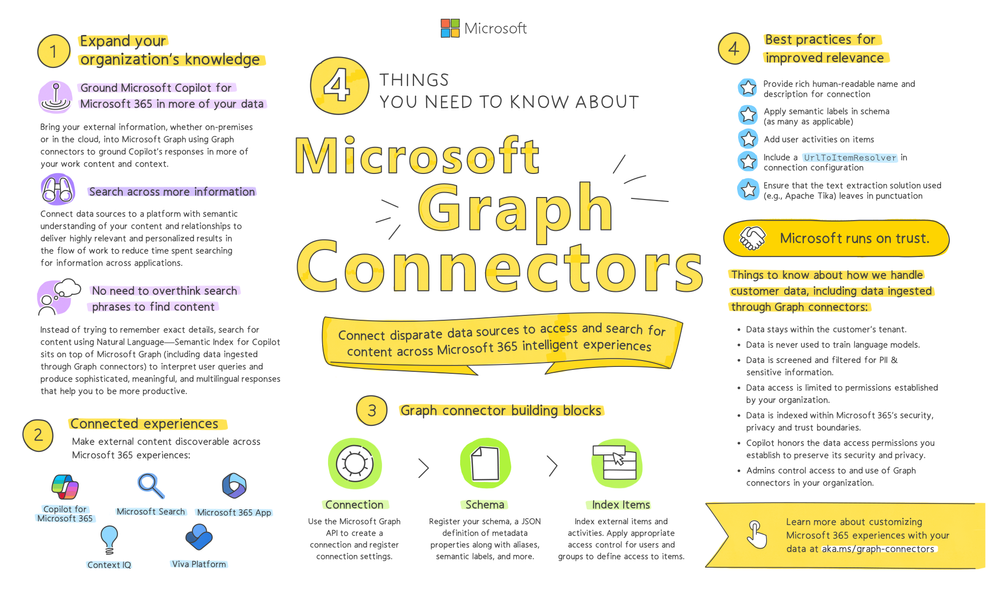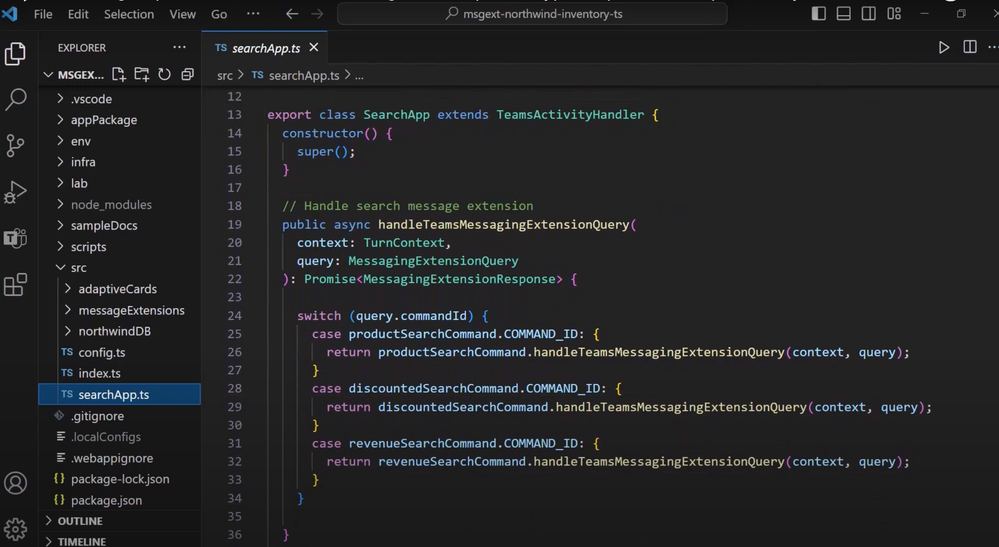- Home
- Azure
- Microsoft Developer Community Blog
- Extending Copilot for Microsoft 365 using TypeScript | Azure Developers JavaScript Day 2024
- Subscribe to RSS Feed
- Mark as New
- Mark as Read
- Bookmark
- Subscribe
- Printer Friendly Page
- Report Inappropriate Content
In this fourth article around the Microsoft event: the Azure Developers JavaScript Day 2024, Bob German, Principal Cloud Advocate in M365 at Microsoft, showcased the possibilities of extending Copilot within Microsoft 365 using JavaScript and TypeScript.
Copilot is a brand under Microsoft that leverages intelligent chatbots based on OpenAI's large language models. This technology was unveiled at Microsoft's Build conference in May 2023 and made available to customers by November 2023 at the Ignite conference.
Let's dive into the key takeaways from Bob German's session on extending Copilot for Microsoft 365 using JavaScript and TypeScript.
What was covered during the session?
Let's break down the key concepts and practical demonstrations shared by Bob German during his session:
Core Concepts and Integration Methods
Microsoft 365 hosts a range of productivity and collaboration applications utilized globally by millions. Copilot, a brand under Microsoft, leverages intelligent chatbots based on these models. German explained two primary methods to extend Copilot’s functionality within Microsoft 365:
- Copilot Plugins: These allow Copilot to query additional data through user-created services, enhancing its utility. Plugins can be crafted using JavaScript and TypeScript and are mainly developed as message extension bots, although Power Platform connectors and tools like Copilot Studio offer additional avenues for plugin development.
- Graph Connectors: This method involves pushing data into Microsoft 365’s semantic index, allowing Copilot to access and utilize this data as part of its operations.
Practical Demonstrations and Use Cases
During the session, German demonstrated practical implementations of these extensions. He showcased a message extension plugin in Microsoft Teams, where he simplified data retrieval processes during chats. For instance, instead of manually searching for product details, the plugin allowed for instant data display within the chat, fostering more efficient decision-making.
The adaptive cards, a type of interactive content within Microsoft 365, played a importan role in this integration. They enabled actionable insights directly from the chat interface, further streamlining workflows.
Technical Deep Dive
German also provided a deep dive into the technical aspects of creating and deploying these extensions. He illustrated the backend processes involving Azure Bot Framework and how commands within the plugins could be structured to handle complex queries efficiently.
Furthermore, he explained the setup and utilization of Microsoft Graph connectors, emphasizing their role in enhancing Copilot’s capabilities by integrating external data sources directly into Microsoft 365's ecosystem.
Future Directions
Looking ahead, German highlighted the ongoing developments and potential future enhancements in Copilot's integration within Microsoft 365. He also pointed towards various resources available to developers, including detailed tutorials and community platforms dedicated to Microsoft 365 development.
Conclusion for the Session
Bob German's presentation not only illuminated the technical possibilities of extending Microsoft 365's Copilot but also demonstrated the practical impacts of these extensions on business processes and workflow efficiency.
With tools like JavaScript and TypeScript at their disposal, developers have robust avenues to enhance Copilot's capabilities, making it a more powerful tool in Microsoft’s productivity suite.
Azure Developers JavaScript Day Cloud Skills Challenge
Don't forget to participate in the Azure Developers JavaScript Day Cloud Skills Challenge to test your knowledge and share what you've learned from the event and mainly include in your LinkedIn profile!
Link to the challenge: JavaScript and Azure Cloud Skills Challenge
Additional Resources
For more information on the topics covered in this article, check out the following resources:
-
Course - Explore Microsoft Graph scenarios for JavaScript development
-
Show a user's emails in a JavaScript app with Microsoft Graph
-
Access a user's calendar events in a JavaScript app with Microsoft Graph
Stay Tuned for More Updates!
Again, don't forget to check out the Azure Developers JavaScript Day 2024 event for more insights and updates on the latest in JavaScript and Azure development. Stay tuned for more articles and updates from the event!
You must be a registered user to add a comment. If you've already registered, sign in. Otherwise, register and sign in.