Efficiency is key in managing extensive test cases, and we understand the value of your time. That’s why we’re thrilled to announce an exciting enhancement to Azure Test Plans – the Quick Copy and Import test case feature, enabling you to use Test Plan or Suite ID for immediate action. Say goodbye to the delays caused by lengthy dropdown menus and enjoy the new copy and import test case workflow.
Quick Copy and Import Test Case by Plan or Suite ID
With this feature, simply enter the ID of your Test Plan or Suite to copy or import Test Cases. This ID search not only saves time but also makes your test management process more efficient. 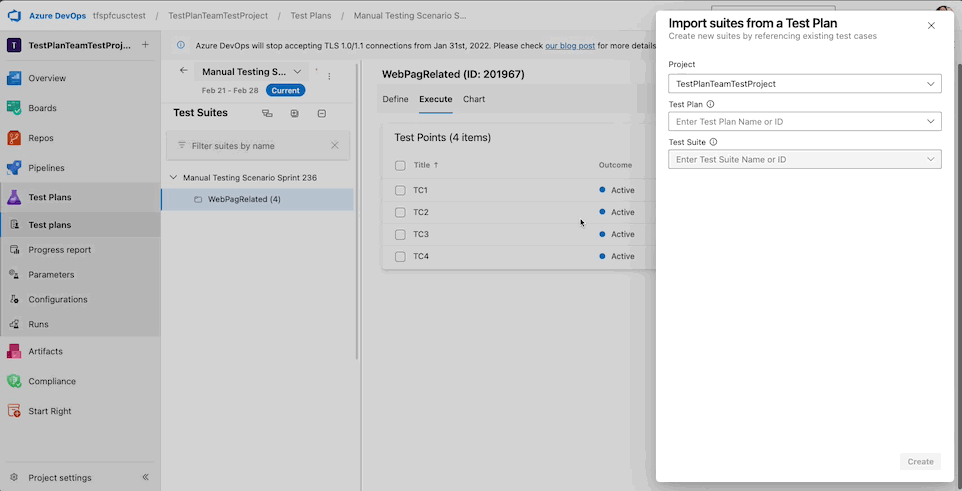
 Key Benefits You will Love
Key Benefits You will Love
- Speed and Efficiency: No more slow loading times. Access the exact Test Plan or Suite you need by ID and simplify your copy and import workflow.
- Choice and Flexibility: The option for dropdown selection remains. Choose the navigation style that best suits your workflow to manage test cases.
 Getting Started
Getting Started
Jump right in by navigating to the Test Plans section and try entering your Test Plan or Suite ID to copy or import test cases!
 Share Your Feedback
Share Your Feedback
We want to hear from you. Your input drives our innovation, and we would love to hear how the Quick Copy and Import feature enhances your testing workflow or learn anything missing. If you have any issues or feedback to share, please please email us directly. Happy testing!

Concerning this new “Quick Copy and Import” feature... I would say it’s a first step.
What would be interesting ?
• To copy test cases in a same TestPlan.
o In our good practices we use a test suite for campaigns and another test suite as a referential in a same TestPlan (because we manage a TestPlan for each team/product, like 100 different test plans). Our need is to copy testcases from one testsuite to another in the same TestPlan
• Have the possibility to manage copy/clone features. Sometimes we don’t want to have all...
Good to see an update to the test hub. The test hub in its current state is not good for medium or larger sized projects for several reasons:
- You can't create stand-alone suites. Suites can only be created under a plan which means we can't curate suites on their own for easy reuse and you have to know a previous plan that used the suite you want to reuse, it's awkward.
- Test plans are just a flat list, this doesn't scale at all. If a project with 10 teams that creates test plans by sprint, along with regular...