New Boards Hub, Sprint 213 Update
Nothing exciting to report for sprint 213. We spent most of our time fixing issues and continue to make good progress. You will also see the new usability feature added below.
Notable bugs fixed
| Issue | Description |
|---|---|
| Templates with Assigned to @me | When applying a template that targets assigned to (or any identity field) with @me, it does not generate my identity. |
| Cannot read properties of null (reading ‘split’) | Periodic “Cannot read properties of null (reading ‘split’)” error on Kanban board that contain style rules. |
| Sprint Taskboard and Backlog changes not syncing | Moving tasks between parent items on the sprint backlog are not showing properly on sprint board. |
| Template sorting on work item context menu | The list of templates from the work item context menu are not sorted alphabetically. |
| Capacity planning and days off date range error | If the sprint dates overlap months, capacity planning days off may display a “Date range is overlapping another date range” error. |
| Drag and drop cards on collapsed swim lanes | Unable to drag and drop a work item into collapsed swim lane. |
| “Move to iteration” on cards | “Move to iteration” on cards is not moving new and active tasks to the desired sprint. |
| Hierarchy filter missing work items | The new filter with hierarchy is missing parent items when applying the filter. |
| Moving unparented work items | On the backlog, there are issues dragging and dropping items between parented and unparented work items. |
Note: Although these items are fixed, they may not be released to all organizations yet. Rollout can take a few days to a couple weeks.
Copy link to comments feature
Using the new “Copy link” action, you can copy a link to a specific work item comment. Paste that link into another work item comment or description. When clicked on, the work item will be opened, and the comment is highlighted.
What is next?
Continue to focus our efforts on bug fixes. There are a couple more features in progress so keep an eye on the features timeline for more information.
We appreciate and need your feedback to ensure the New Boards Hub is successful. Feel free to email me with any issues you find.

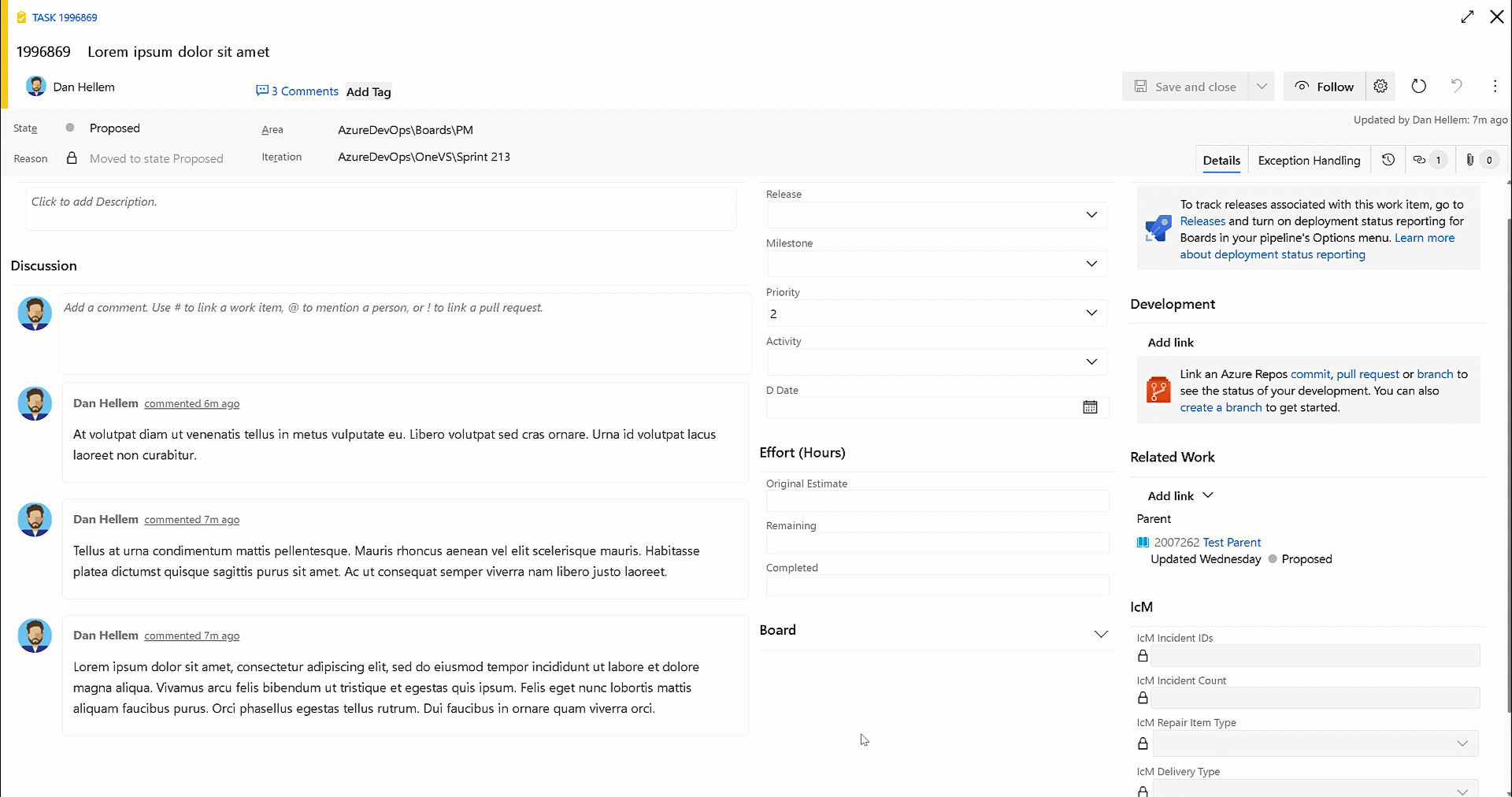
 Light
Light Dark
Dark
3 comments
We continue to have issues with the work item UI failing to update because it detects a change in a child relationship. The common case we see now is we have a story open in the UI. We create a PR that is related to the story. After the PR is created (via Visual Studio) we switch back to the story in the UI and attempt to change the story state and it fails saying changes were detected. We have to refresh the UI page and then make the state change again. This is inconvenient at best since a state change is just one field but I’ve typed in whole ACs or descriptions just to have it fail to save.
We have a couple of places where this message pops up. We are working on it. Can you email me (per the email us link in the post) with a screen capture of what is happening? I want to attempt to reproduce the scenario so we can look for it and get this fixed.
I will when it happens again. It works in some cases and not others.